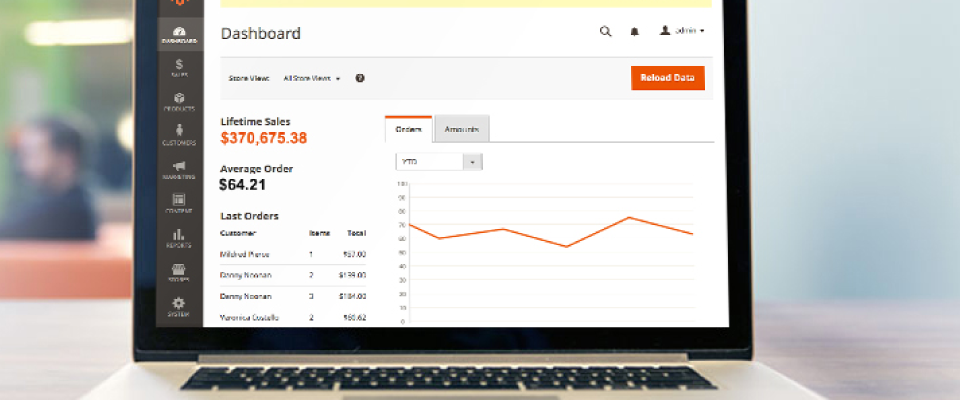
Using cross-sell products in Magento
The final segment in our three-part series will focus on using Cross-sell Products in Magento:
Cross-sell Products are used to influence impulse purchases, and appear when a customer adds an item to their basket. Upon reaching the Checkout page, the customer will be shown a selection of products they may wish to purchase. In many cases, the products may be complimentary to the item being purchased.
Winterson
Luxury jeweller Winterson use Cross-sell Products very effectively. When we added a pearl bridal necklace to our basket, we were presented with a very relevant selection of Cross-sell Products, including pearl bracelets and earrings. These were featured next to the heading ‘Other customers also bought…’

Dawsons
You can also see Cross-sell Products in action on Dawsons’ ecommerce site, one of our long-term clients. When a piano is added to the customer’s basket, the checkout page features a choice of items which have commonly been purchased alongside the piano by previous customers.

How to set up cross-sell products in Magento
1. Navigate to the Product Admin section
Catalog > Manage Products > Select a product
2. Click Cross-sells in the Product Information panel on the left
3. Click the Reset Filter button in the top right hand corner to list all the available products. Alternatively, use the search filters at the top of each column to find specific products
4. In the list, select the checkbox in the first column of any product you want to feature as a Cross-sell Product
5. When complete, click the Save button
6. Now, add the product to your basket on your site. You should see your Cross-sell Products in action when you visit the checkout page! Remember that you may need to do a re-index first
We really hope you enjoyed our Product Relations series, if you missed the earlier posts in this series, you can check them out here: Using Upsell Products in Magento & Using Related Products in Magento.
We know Magento inside-out, and can help you to get to grips with the huge amount of tools and features available on the platform. Can you think of any topics you’d like us to cover? Leave a comment below!





