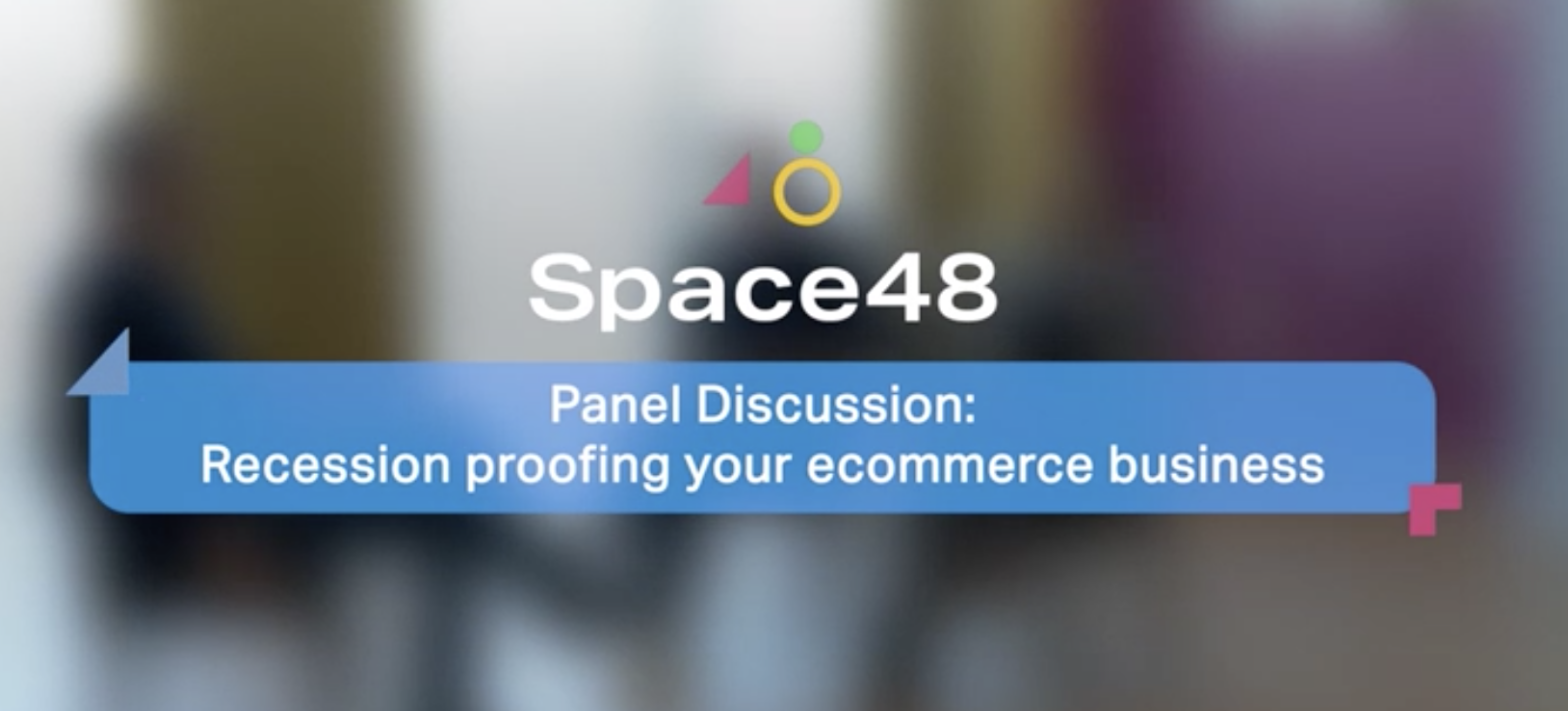What You Need To Know About GA4 & The Sunsetting Of Universal Analytics
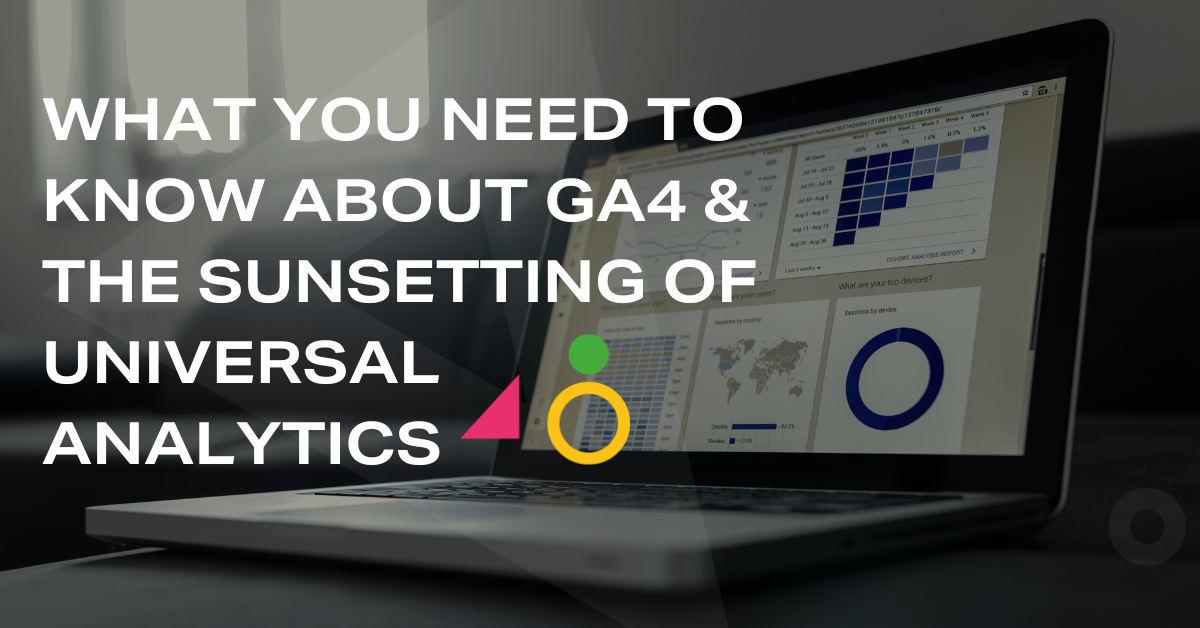
What You Need To Know About GA4 & The Sunsetting Of Universal Analytics
With Google’s Universal Analytics deadline fast approaching, our Acquisition Strategist, Jen Riley has collated the most frequently asked questions we’ve received about Google’s newest version of its popular tracking platform. We’ve also included a video at the end of the article of our Head of Data & Insight, Ollie Lees providing his expertise on a recent IMRG Weekly Data Show all around GA4.
What Is GA4?
GA4 is the latest version of Google Analytics that combines data from apps and websites and has been designed with the future in mind. From July 1st 2023, it will be the only version of Google Analytics available.
Why Is Google Changing Their Analytics Product?
Google has changed its Analytics product to better comply with privacy laws such as GDPR (General Data Protection Regulation), which offers more protection for customers concerning their data.
GDPR classes website ‘cookies’ as identifiers which may contain personal data. Universal Analytics became less reliable as users must agree to cookies for websites to track their data.
GA4 isn’t as reliant on cookies and uses machine learning to fill in any gaps in your data, making it more future-proof and resilient against further changes in the industry. It focuses on the complete user journey and ever-evolving purchasing habits.
When Does GA4 Replace Universal Analytics?
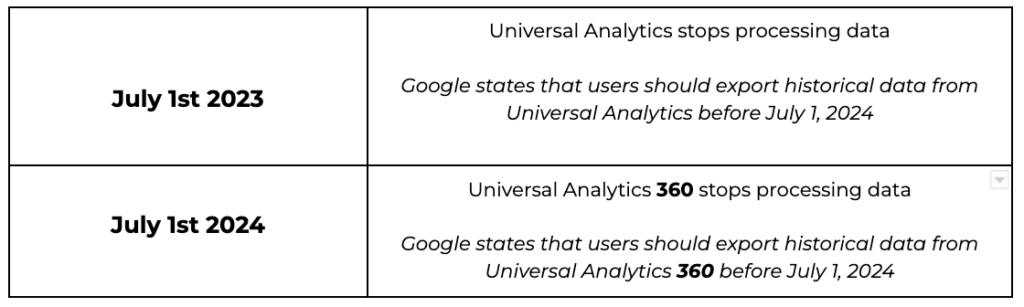
How Does GA4 Compare To Universal Analytics?
Universal Analytics has been the default version for approximately 10 years; however, with the advances made in machine learning, privacy laws and mobile apps, to name a few, it no longer meets modern tracking requirements.
GA4 utilises an entirely new tracking model to accommodate the advancements in data collection and storage. Some of the key differences are highlighted below:
1. Tracking Approach
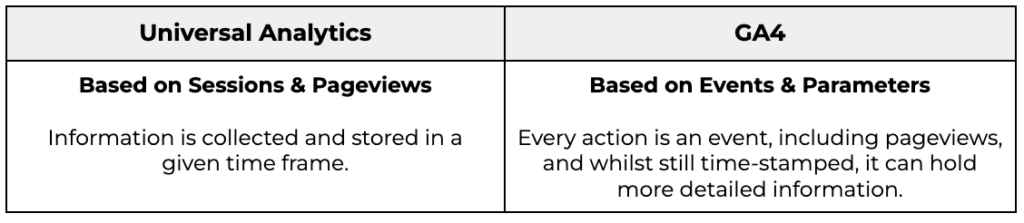
2. Account Structure
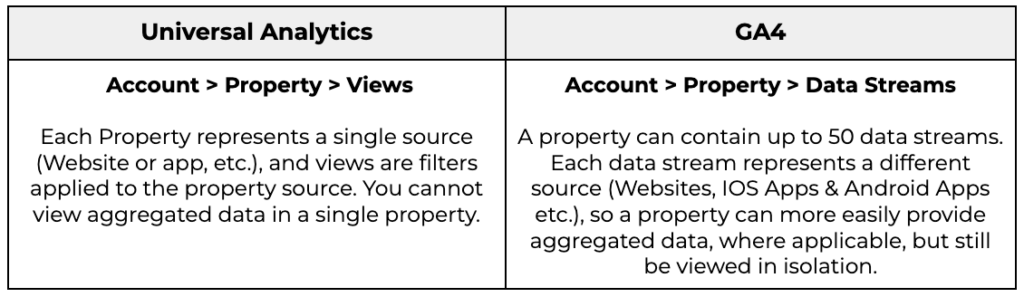
3. Tracking / Measurement IDs
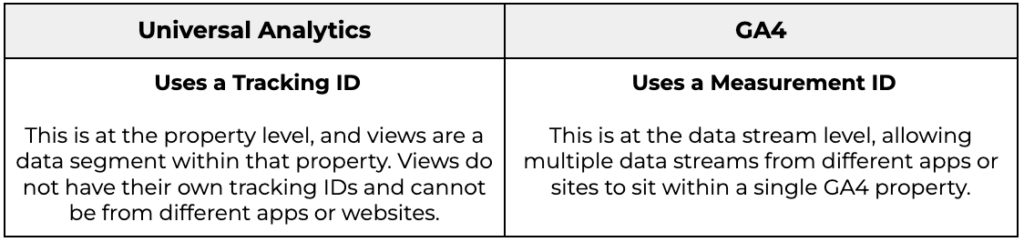
4. Session Counting Method
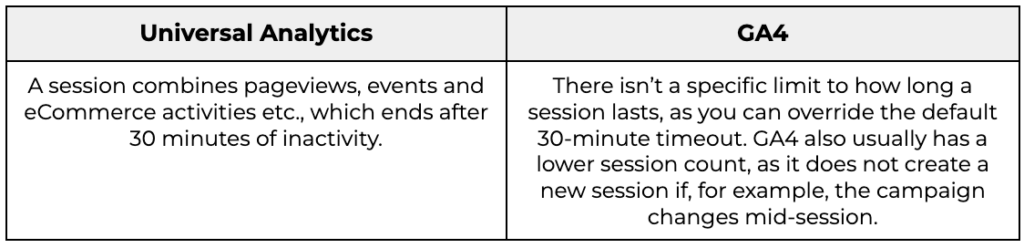
5. User Counts
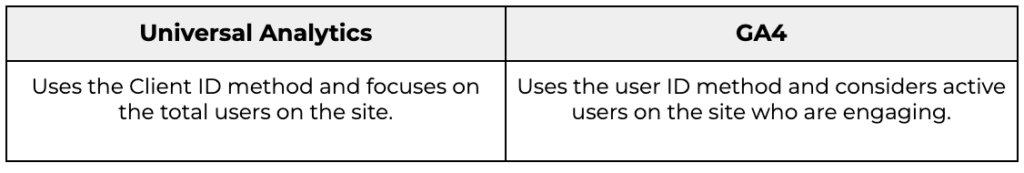
6. Event Tracking
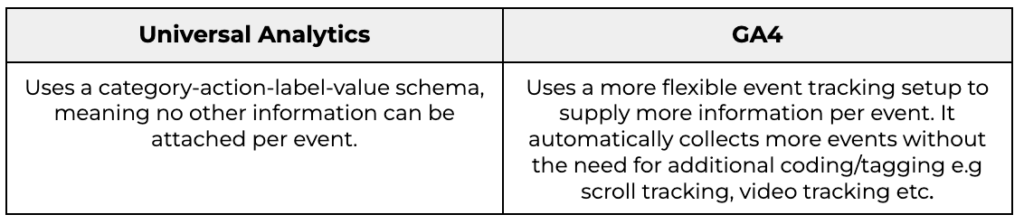
7. Custom Dimensions & Metrics
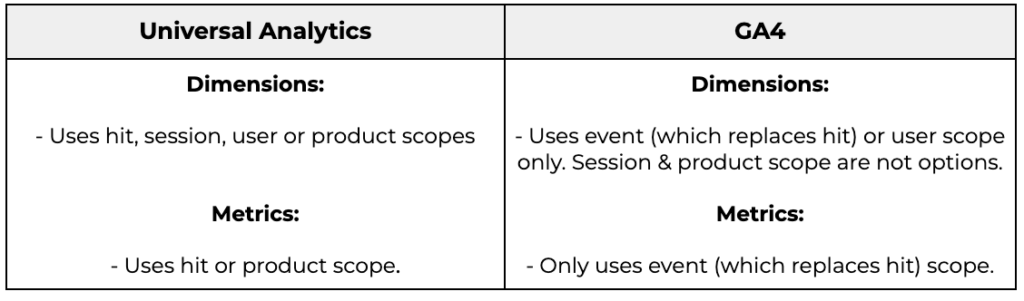
8. Cross Device & Cross Platform Tracking
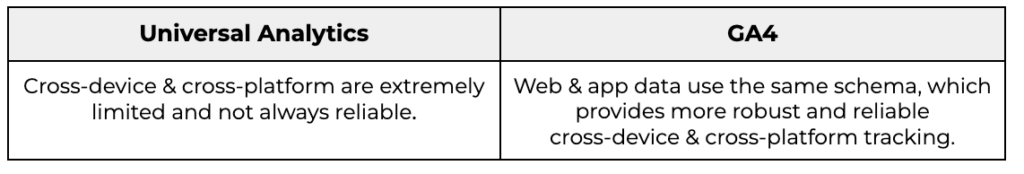
9. Bounce Rate & Engagement Rate
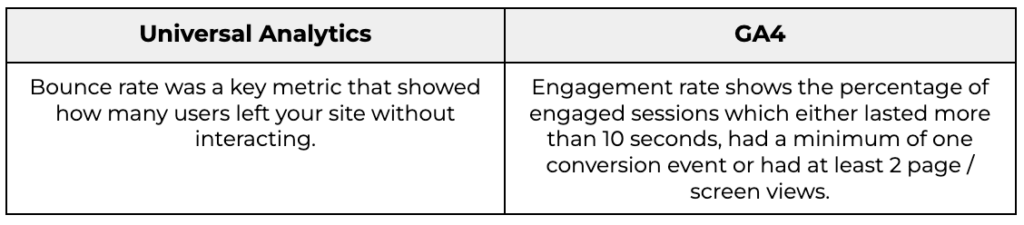
10. User & Event Data Retention
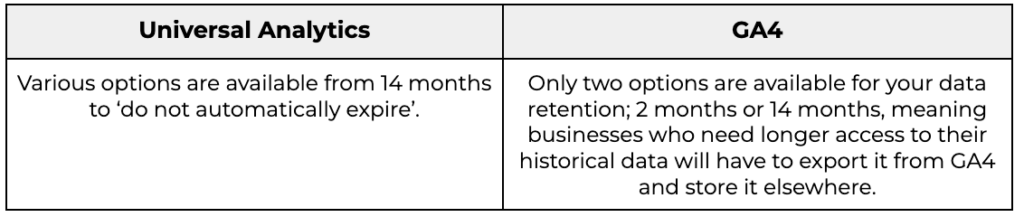
11. Reporting Suite
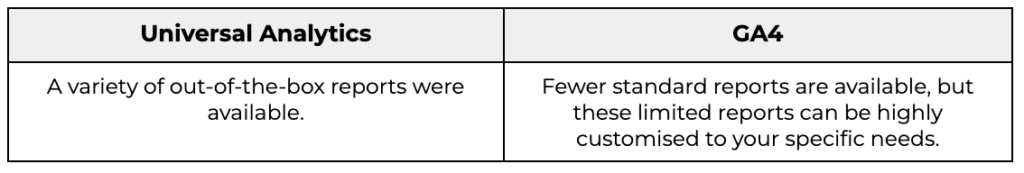
The comparison above highlights that whilst most Universal Analytics metrics have an equivalent in GA4, not all of them do, and in addition, new metrics have been introduced. What this means for businesses is that after Universal Analytics is sunsetted in July 2023, their reporting going forward will look different.
Comparing Metrics and Understanding the Differences in Your Reports
Due to the differences in how GA4 tracks, there are likely to be discrepancies in key metrics when looking to compare & benchmark your performance.
Key Reporting Differences Include:
1. Users*
Universal Analytics has two User metrics: Total Users and New Users. GA4 has three User metrics: Total, active, and New Users.
Universal Analytics highlights Total Users (shown as Users) in most reports, whereas GA4 focuses on Active Users (also shown as Users). So, while the term Users appears the same, the calculation for this metric differs between UA and GA4.
2. Pageviews*
In general, Pageviews should be fairly close between UA and GA4. Be aware that Universal Analytics measures screenviews in separate mobile-specific properties, whereas GA4 combines both web and app data in the same property.
3. Sessions*
The difference in session count between UA and GA4 can vary from business to business depending on several factors, including geography, UTMs and filters.
The session counts in your GA4 property may be lower than the session counts in your Universal Analytics property. This is because GA4 does not create a new session when the campaign source changes mid-session, whilst Universal Analytics does.
4. Conversions*
If your conversions are based on destination URLs or on UA events for which you have set up equivalent GA4 conversion events, Conversions can be quite close.
Be aware Universal Analytics supports five goal types: destination, duration, pages/session, smart goals, and event goals. GA4 only supports conversion events. It may not always be possible to use GA4 conversion events to duplicate some UA goal types precisely. E.g. it’s not possible to duplicate a smart or duration goal using GA4 conversion events.
* Source: support.google.com
GA4 Action List
- Ensure your GA4 property is set up and collecting data before 30th June 2023
- Identify and set up the events you require outside of the default Google options
- Define the custom dimensions and metrics that are important to your business
- Change the data retention settings from the standard 2 months, to 14 months
- Enable the Google signals setting within the property admin section (data settings > data collection) to ensure you are collecting demographic data and can implement enhanced remarketing (the default option from Google leaves this box unchecked)
- If you currently use Universal Analytics data in other reports, update them to your GA4 data source. For example, update your data connectors in Looker Studio (formerly Data Studio)
- With far fewer standard reports available in GA4, get familiar with the new reporting interface and build custom reports that include your key metrics
With the retirement date of Universal Analytics quickly approaching, it’s time to make sure your GA4 implementation is in place and is collecting the data you need. Although this latest version of Google Analytics requires some adjusting, it’s clear that GA4 represents the future of website tracking in a privacy-focused world.
Watch This Video To Learn More About GA4