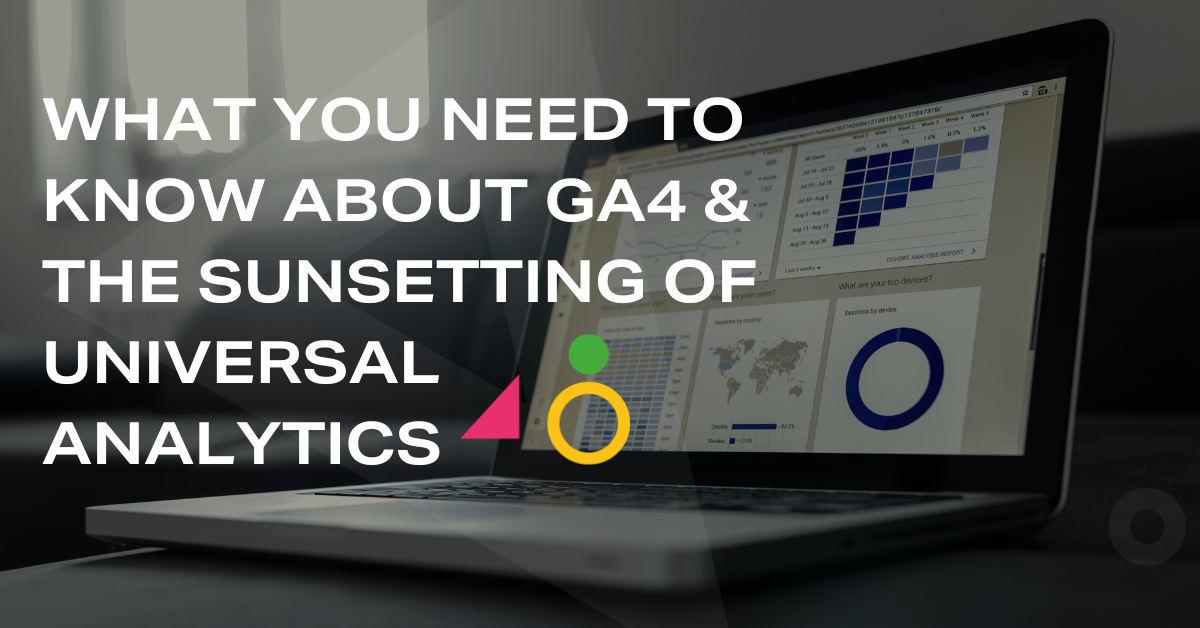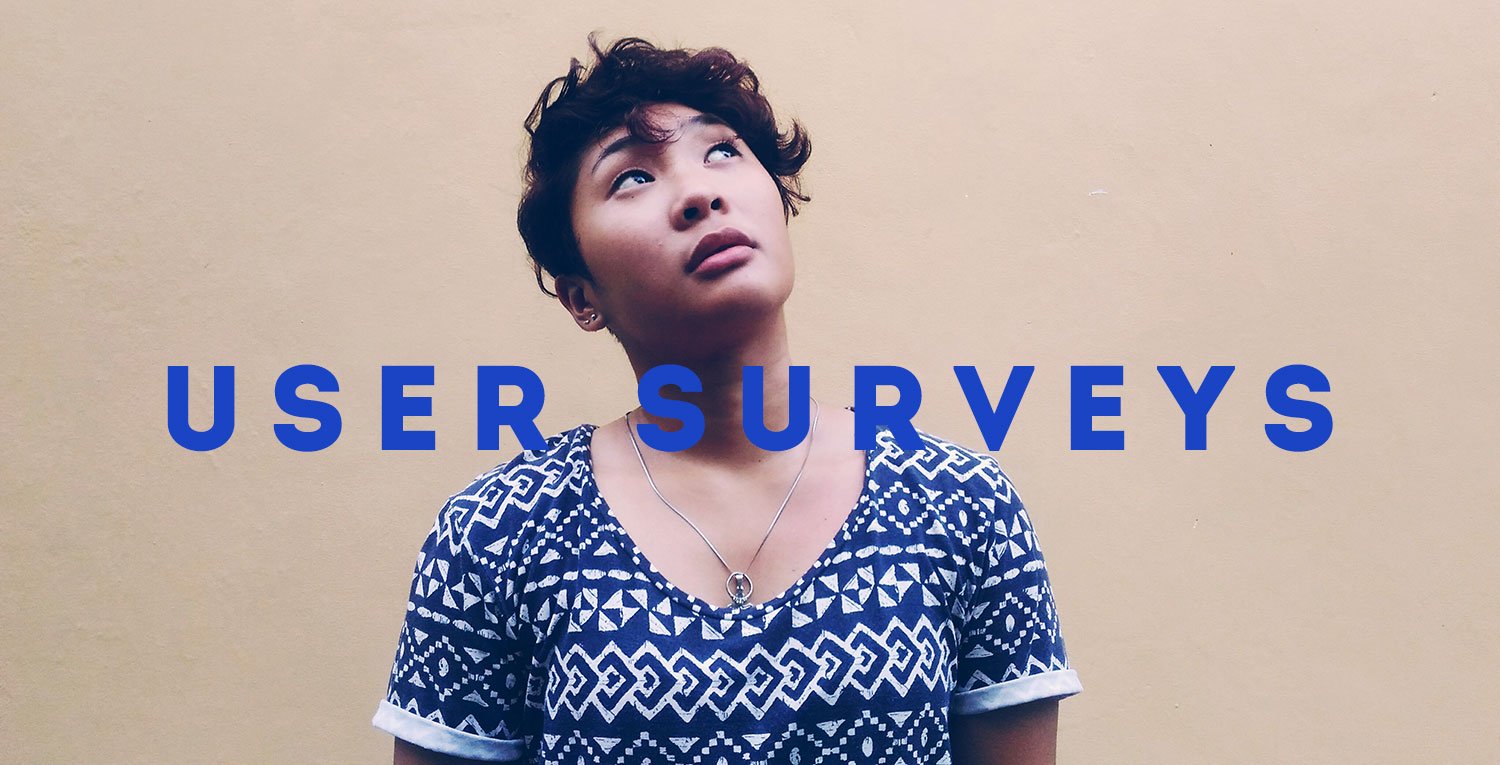
User surveys, they’re an easy way to get started with your UX research
User research, it’s a massive job, it takes up lots of time, costs a whole heap to do and in the end, you have a bunch of woolly data that you don’t know what to do with….. WRONG.
If you’re not currently user testing then it’s very easy and fairly cheap to get started and I’m here today to tell you about my favourite easy win. User surveys.
Even if you’re already doing user research, user surveys are a great addition and depending on how you use them can give you both qualitative and quantitative data to work with.
Heres my tips for a successful user survey:
- Don’t be mysterious Tell users how many questions you want them to answer and give them a time estimate.
- Be realistic Don’t ask your users to spend 30 mins answering 50 questions, they’re not going to do it. And assessing the results would be a headache for you
- What’s in it for them? You can incentivise users to answer your survey simply by offering them a voice; Tell us what most annoyed you about us today? or you can go one step further; Receive 10% off your next order by answering 4 quick questions, not bad for 3 mins of your day 🙂
- Use a mix of quantitative and qualitative questions Quantitative questions will help reduce the amount of time required to review your results because they can be measured by graphs and charts, qualitative questions will give you deeper insights but will need to be interpreted.
- Don’t ask leading questions Would you like it if we had an app?
On the face of it, most users would probably say yes to this question however what users say and what users do are two very different things - Avoid asking for opinions on design Asking about design will probably result in a range of subjective answers that won’t give you any real insights into how well your site is working.
Surveys for ecommerce
Theres a few different places on your site that you could include a survey and in the short term my advice is this; just get it on your site, even if it’s not ideal somewhere is better than nowhere!
However, ideally, you will present users with a pop up asking them to take part in your survey in these two parts of the journey; on the success page after an order has been placed and when a user goes to exit the site by closing the browser tab. You could also consider activating the pop up after a certain amount of inactivity and elapsed.
My favourite tool for user surveys is Survey Monkey you can set up your first survey for free and that includes your first 100 responses. Subscribing isn’t a big expense and will unlock a set of features that allow you to build more dynamic surveys and of course see all responses. Survey Monkey’s UX is also particularly good and it’s a recognised brand which always helps your users to trust where you have sent them.
However, I’m sure there are many comparable services on the market.
So I wish you good luck with your first user survey and if you still feel unsure where to get started or you want a full audit of your websites UX why not take a look at our UX audit?