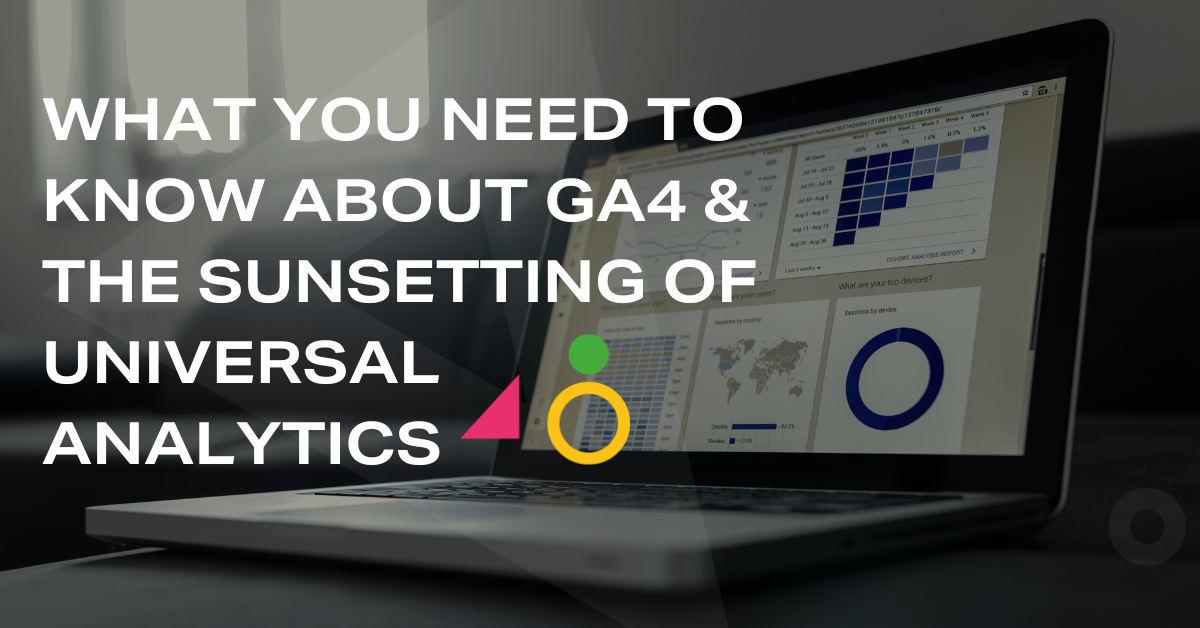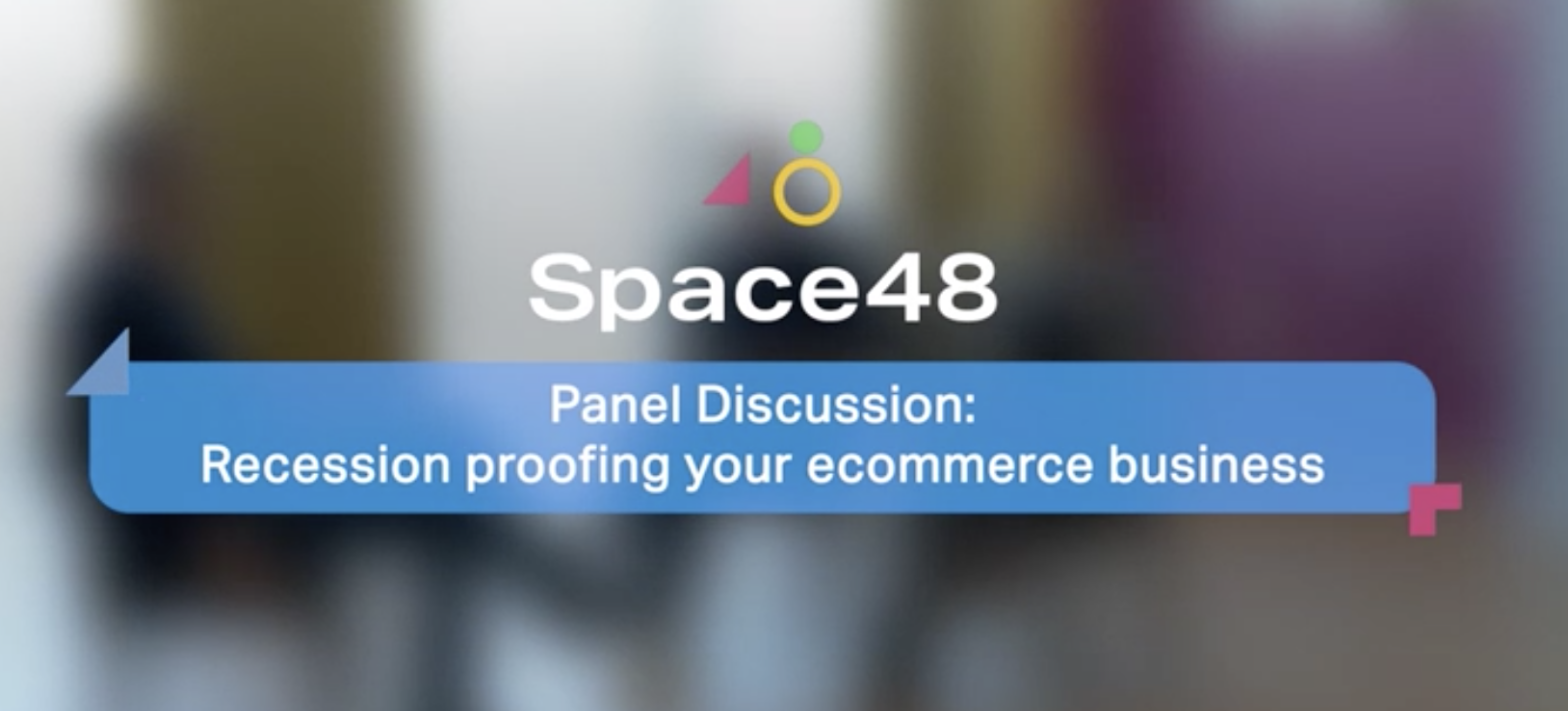Upgrading to Google Analytics 4 (GA4)

2020 was definitely a year of extraordinary changes in all aspects of our lives, and technology was no different. There have been rapid shifts in the way people use it to connect, engage and interact with family, friends, and brands. Google is no different, it has made one of the biggest changes to its analytics platform in its 21-year history, with the launch of GA4.
For those of you who need to be brought up to speed, Google Analytics 4, in a nutshell, is here to provide smarter insights to improve your marketing decisions and get better ROI. With major shifts in consumer behaviour and privacy-driven changes such as GDPR and cookie settings, the current Google Analytics isn’t keeping pace. User behaviour has changed significantly, with more people consuming content across mobile and apps, the previous UA by Google was never designed to track cross channel and device. GA4 has been developed to address these challenges and build upon the foundation of Google’s App & Web property to provide marketers with a more detailed understanding of their data.
GA4 key features and benefits
- GA4 is designed to deliver integrated insights across both web and mobile apps to enable you the view the customer journey across devices
- Access to machine learning and algorithms – provides a deeper understanding of how customers interact with organisations and identifies key segments who are more likely to convert
- Privacy – works with or without cookies
- Analysis Hub and BigQuery integration: this was previously only available to Analytics 360 users
- Propensity and churn audiences: predictive modelling is used to determine which users will purchase or churn within seven days, utilising first-party Analytics data
- Enhanced measurement: engagements which were once difficult to track (scroll tracking, video plays and exit link clicks for example) are now built into the platform
What does it mean for me?
GA4 is the future of Google Analytics, eventually, UA will become obsolete as the new upgrade becomes the focus of Google’s future investment in Analytics. We can already see that GA4 is the default when it comes to setting up a new property on the platform. So, you need a plan to transition to the new update at some point, we’d recommend sooner rather than later, as data in GA4 only becomes available from day 1 of installation.
Do I have to migrate my existing analytics setup to GA4?
Migration to GA4 will become increasingly essential. However, that doesn’t mean you need to panic and migrate now without understanding how to use GA4 and losing your momentum with your current version of Google Analytics. Begin the process by setting up GA4 properties in parallel with existing UA and/or Firebase properties. This will give you access to the latest reports and features from GA4 and allow you to get to grips with it while retaining your existing setup. Once you’re ready, then go ahead and merge the two to streamline your flow of data.
Does GA4 connect with Google Data Studio?
Yes, once you have set up your GA4 properties, you can then connect them with Google Data Studio. At this point, there are some limitations on how you can visualise the data as Google is still working on ways to launch the new features of GA4 into Data Studio. It would be wise to connect your current UA with your new GA4 properties into your Google Data Studio reports to see the full picture of your data.
How do I upgrade to GA4?
If you are currently using Universal Analytics, then you will be able to click upgrade to GA4. Follow the steps below to learn how to do this.
Step 1: Log in to your Google Analytics account and go to the admin section.
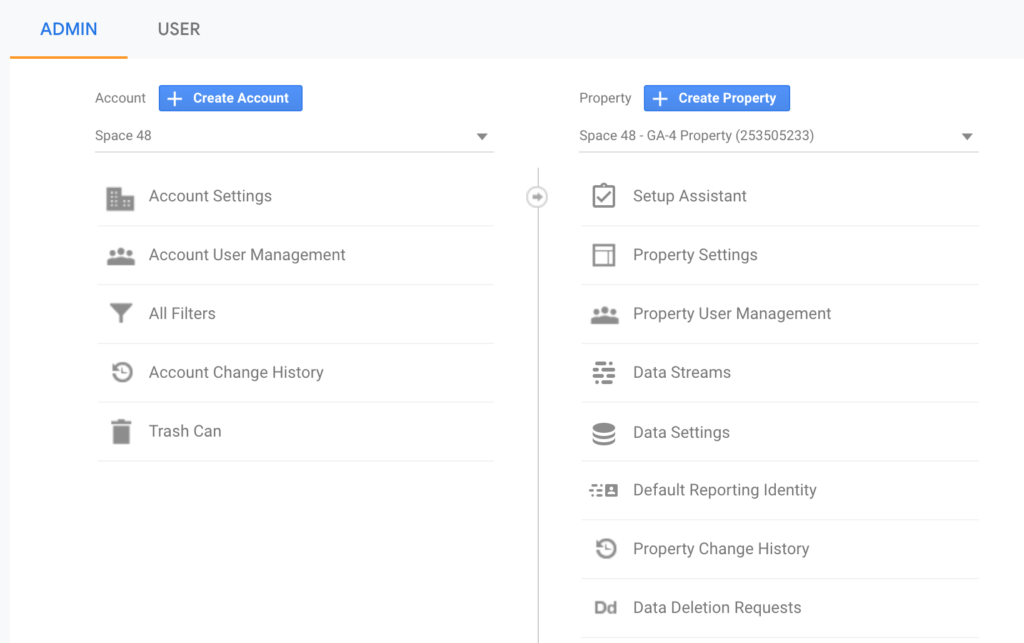
Step 2: If you manage multiple accounts, ensure your desired account is selected. If you only have one account, it will automatically select this.
Step 3: In the Properties & Apps column, select the Universal Analytics property that you want to upgrade.
Step 4: In the Property column, click Upgrade to GA4. It is the first option in the column.
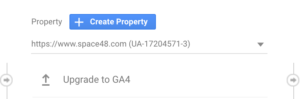
Step 5: Click the ‘Get Started’ button under ‘I need to create a new Google Analytics 4 property’.
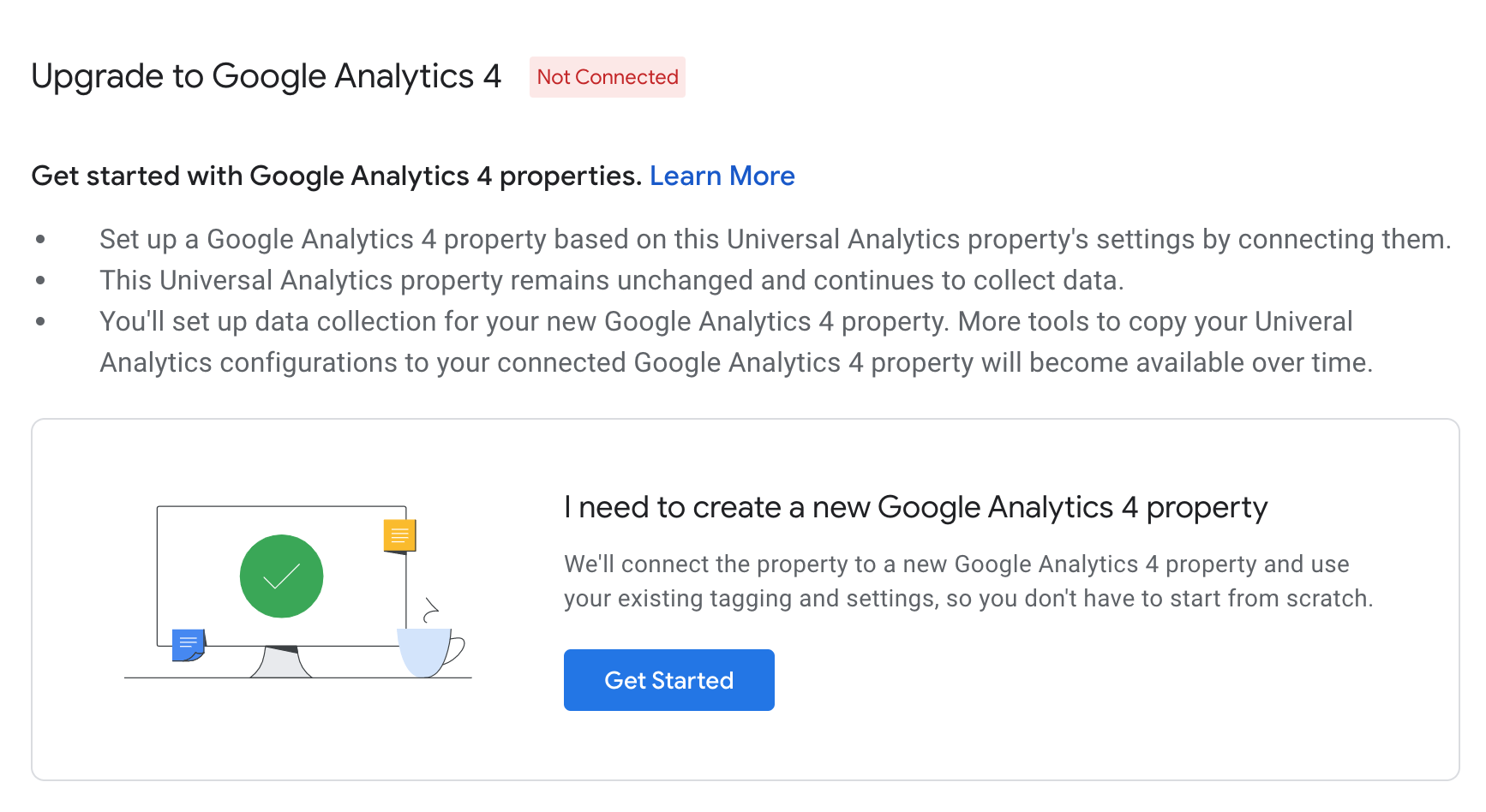
Step 6: Follow the setup wizard which will create the property, copy the basic settings from UA, and activate enhanced measurement. If your site uses the gtag.js, tag, you have the option to enable data collection using your existing tags. This won’t work if you have custom tags set up.
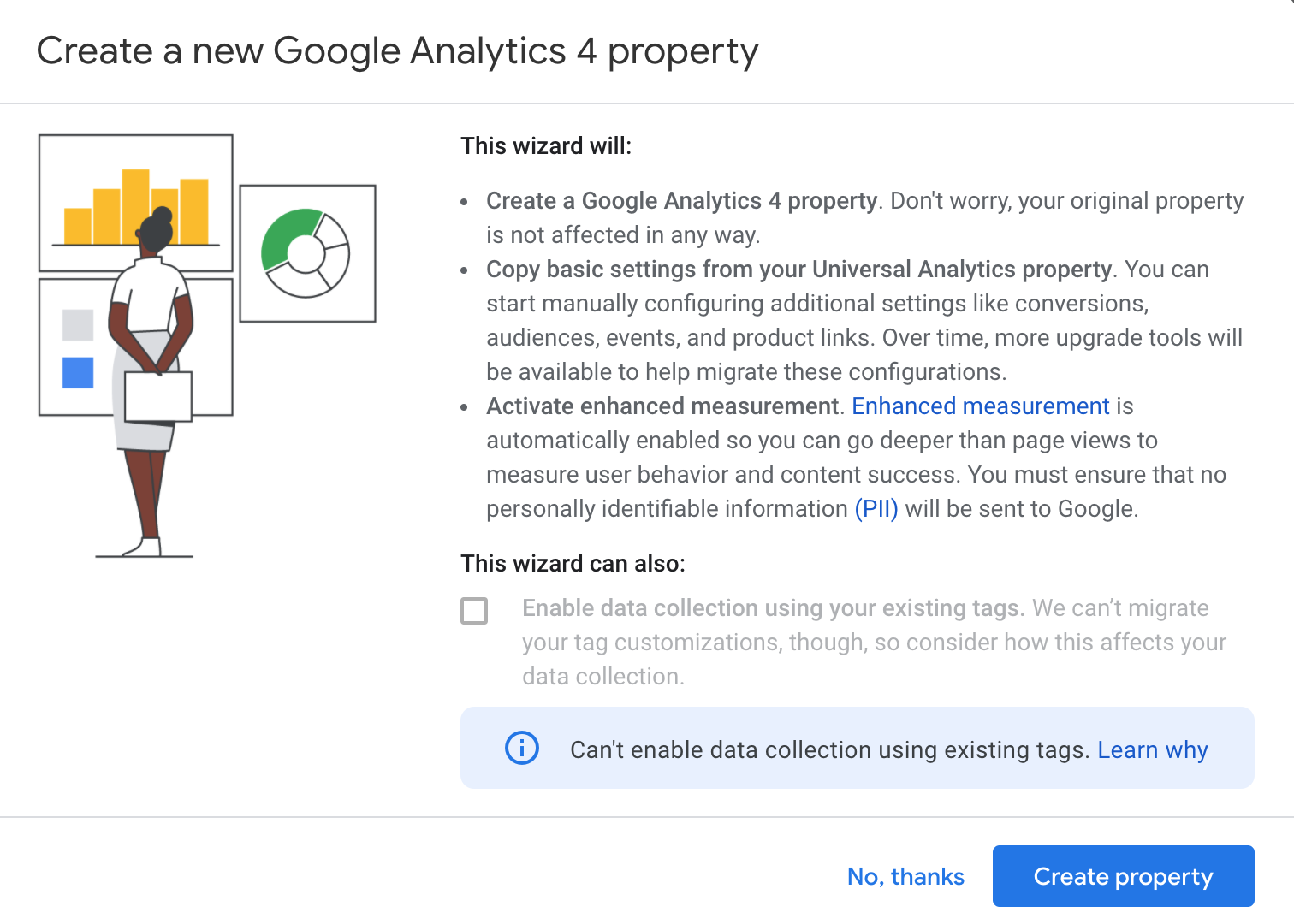
Step 7: Click Create Property and your new GA4 property will be created and basic data from UA will be copied across.
These are the simple steps to upgrade your property to GA4, you will need to ensure your tags are set up correctly like they are in UA.
Ensure a successful transition by considering:
- Performing effective reviews of your core analytics architecture including GA4
- Devising a strategy and action plan to migrate insight, analysis and activation to GA4
- Implementing a full end-to-end setup of GA4 tagging
If you need a hand, have an expert such as Space 48 look at this for you. You can get in touch with us here.