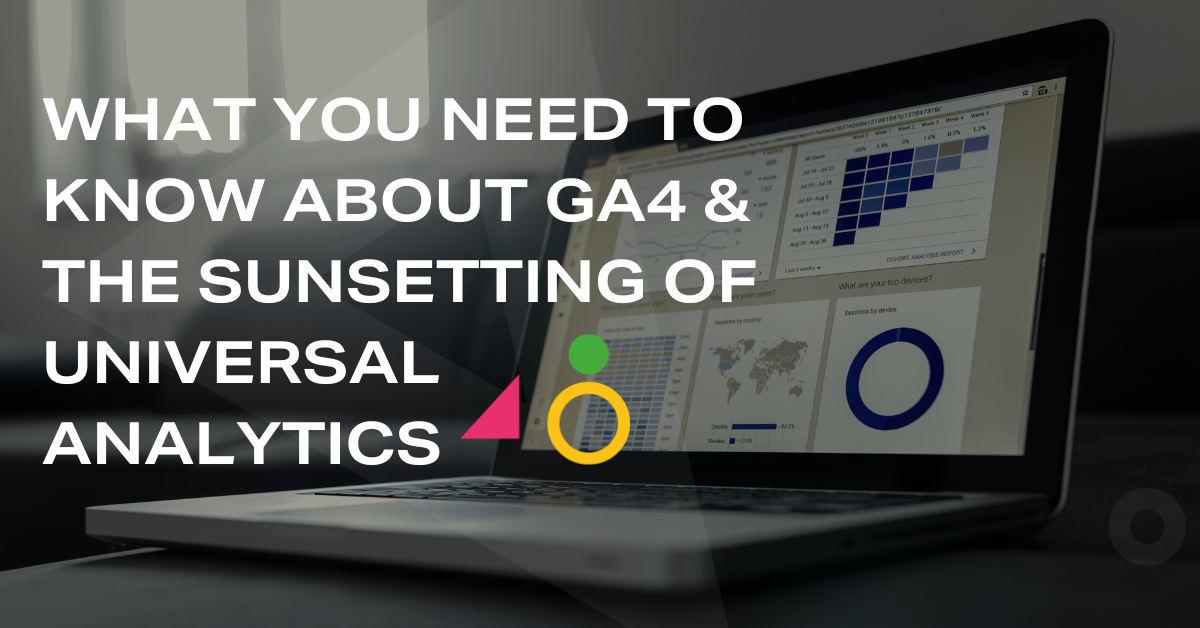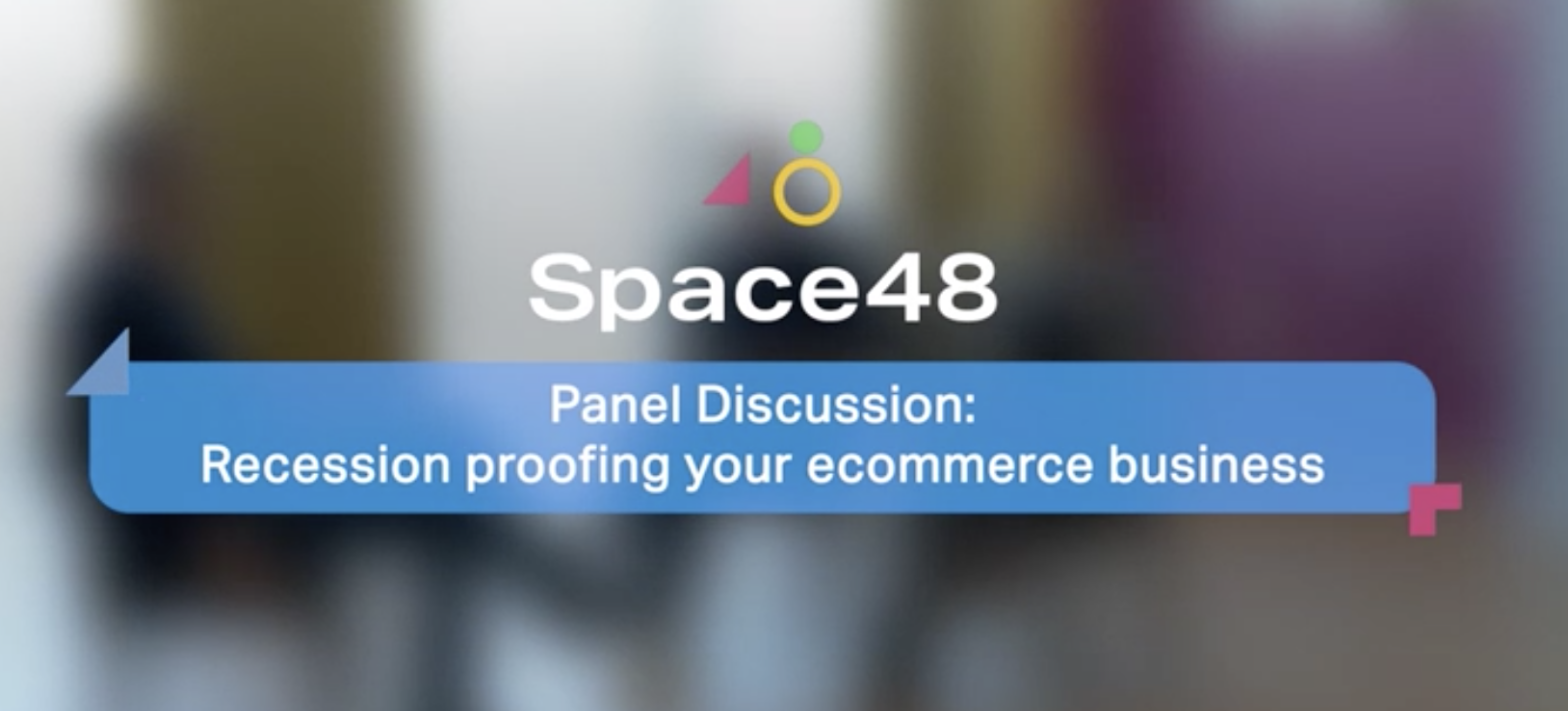The do’s and don’ts of ecommerce
Twelve do’s and four don’ts
As eCommerce experts, we know how to build a successful eCommerce website. It’s no coincidence that our work has won awards ‚ everything you see on our websites has been carefully thought out, skilfully executed and (most importantly) tested.
Here are our top 12 Do’s and Don’t of eCommerce sites.
Do
1. Keep it clean
Don’t clutter your website with unnecessary information or adverts. A good eCommerce site should be clean and coherent. Remember, your homepage is the front cover of your business, you don’t need to cram everything on there or try and say too much. Check out John Lewis as a good example of a clean eCommerce site.
2. Add a search functionality
Allow users to search by product description and SKU number. This will help them with their journey.
3. Easy and logical user experience/journey
Users should feel comfortable and familiar navigating your website. Keep things logical and don’t over-complicate things.
4. Include creative and unique product descriptions
Customers nowadays are looking for a unique shopping experience. Make your product descriptions interesting and don’t copy what everyone else has done. Be creative, stand out.
5. Good photography
As the old adage goes, a picture speaks a thousand words. Crisp, clear product photos will add value to your site. Include different angles too.
6. Security/card icons
A customer makes a decision about your site within the first 30 seconds of viewing it. Displaying card icons and security certificates clearly in the footer will gain their trust.
7. Upsell, cross sell, related products
Suggesting products related to what your customers are viewing, items that might go well with it or that are the next model up all help in conversions.
8. Design for all devices
Designing your site solely for desktop is considered a no-no. People view on mobile and tablet and are more likely to purchase while on mobile devices. Responsive design is becoming more widespread – embrace it!
9. Promote/offer free delivery
Most eCommerce sites now offer free delivery. If you offer it, promote it. An ideal position is directly underneath the main nav or just before the footer.
10. Include videos
This could be a video to promote an offer or a simple product video. Whatever the subject, videos are a great way to engage your audience and share.
11. Test before your site goes live
Whether it is pre-launch or after you’ve implemented a change, testing is vital to the smooth-running of a site.
12. Make it personal
Little touches such as confirmation emails and suggested products makes users feel welcome and special.
Don’t
1. Overcomplicate the checkout process
Customers are most likely to abandon basket at the checkout stage. Longwinded checkouts put customers off. Ensuring you make this stage as simple and hassle-free as possible is vital. Give the user the option to checkout as a guest.
A fast checkout = a happy customer.
2. Overload your homepage
Filling whitespace for the sake of it is not the solution. Allow your images and marketing messages space to breathe. Remember, less is more!
3. Hide links
Links such as contact or latest news shouldn’t be a challenge to find. Users should always have options when it comes to links. Some people will automatically look to the header while others will go straight to the footer. Include important links in both.
4. Add irrelevant page titles
Make sure they represent what’s on there. For example, if the page features women’s coats, include the words women’s and coats in the page URL. This means easier page indexing and better SEO (search engine optimisation).