Shopify Plus Vs BigCommerce Enterprise

We’re part of Dark Matter Commerce - find out more

On the surface, BigCommerce and Shopify Plus seem very similar, and we get a lot of questions from our customers on how you choose between them. In this detailed article, we will discuss the significant differences between two of the biggest SaaS ecommerce platforms on the market. We enlisted the help of our technical experts, Peter Hicks and Sam Brown to provide this detailed comparison. Let’s dive in.
TL;DR, Listen Here:
Firstly, let’s talk about how flexible each platform is and how easy it is to extend.
There’s a myth that Shopify Plus is a platform that doesn’t allow merchants to grow and becomes challenging to work with, but how true is this?
A few years ago, there was merit to this argument when merchants came from platforms such as Magento or Woocommerce, where they could customise anything. When Shopify came along, it took away the need to deal with the underlying elements of an ecommerce platform, such as caching, hosting, and server maintenance. In exchange for not dealing with those fundamentals, you had less flexibility. Still, you had more when it came to the customer experience and the merchant’s experience building the site and its theming engine.
Shopify’s theming engine has always been relatively flexible, as you can make pretty extensive changes to any part of the theme. The themes are getting easier to extend over time, too, with new features for Online Store 2.0 allowing Shopify apps to inject their content into theme slots – making it easier to customise a theme more heavily without locking yourself out of the app ecosystem.
Up until Online Store 2.0, if you wanted to do something more bespoke, you had to do these app integrations yourself, which can be challenging to achieve success. However, the app slots give you more flexibility with what you can achieve.
Shopify’s checkout is still locked down and can sometimes be difficult to amend in more significant ways, but they have made it easy to style. They’re introducing Checkout App Extensions to allow apps to extend the checkout in ways that weren’t possible before, such as embedding a custom UX flow for a click-and-collect service.
If you don’t want to use the theme engine and have complete control over presenting your storefront to your customers, you can look at the headless experience. Over time, the headless experience has become well polished, with lots of new Shopify features landing in the Storefront API alongside their theming engine. They’re also introducing Hydrogen, which gives you a basis for building headless storefronts and allows you to focus on creating bespoke experiences.
Given the stigma it’s had, Shopify has made improvements to give people more control and become more flexible and extendable in recent years. Although the checkout is one pain point, it is excellent and well tried and tested from a UX perspective. It’s time to dispel the myth that it is a locked-down platform as it simply isn’t true, and especially with the headless approach, it opens up a whole world of possibilities.
BigCommerce is an Open SaaS platform; does that mean it’s any more extendable than Shopify? How can retailers move beyond the boundaries of BigCommerce if they need to?
When we say Open Saas, it’s open-source, so we have access to the BigCommerce code on GitHub. In terms of extending and customising it, it’s very similar to Shopify; the theme and front end of BigCommerce is entirely open. Everything you get in your theme is completely customisable except for the checkout.
With BigCommerce’s extensive APIs, we’ve found it to be massively flexible. We have achieved some impressive things, such as reworking how the parent/child relationships exist out of the box in BigCommerce, using custom functionality on the PDP/PLP. We’ve stripped out BigCommerce’s order management area and replaced it with a headless connection from a React component in the template to an ERP systems application layer over an API. We have yet to find something we haven’t achieved with BigCommerce.
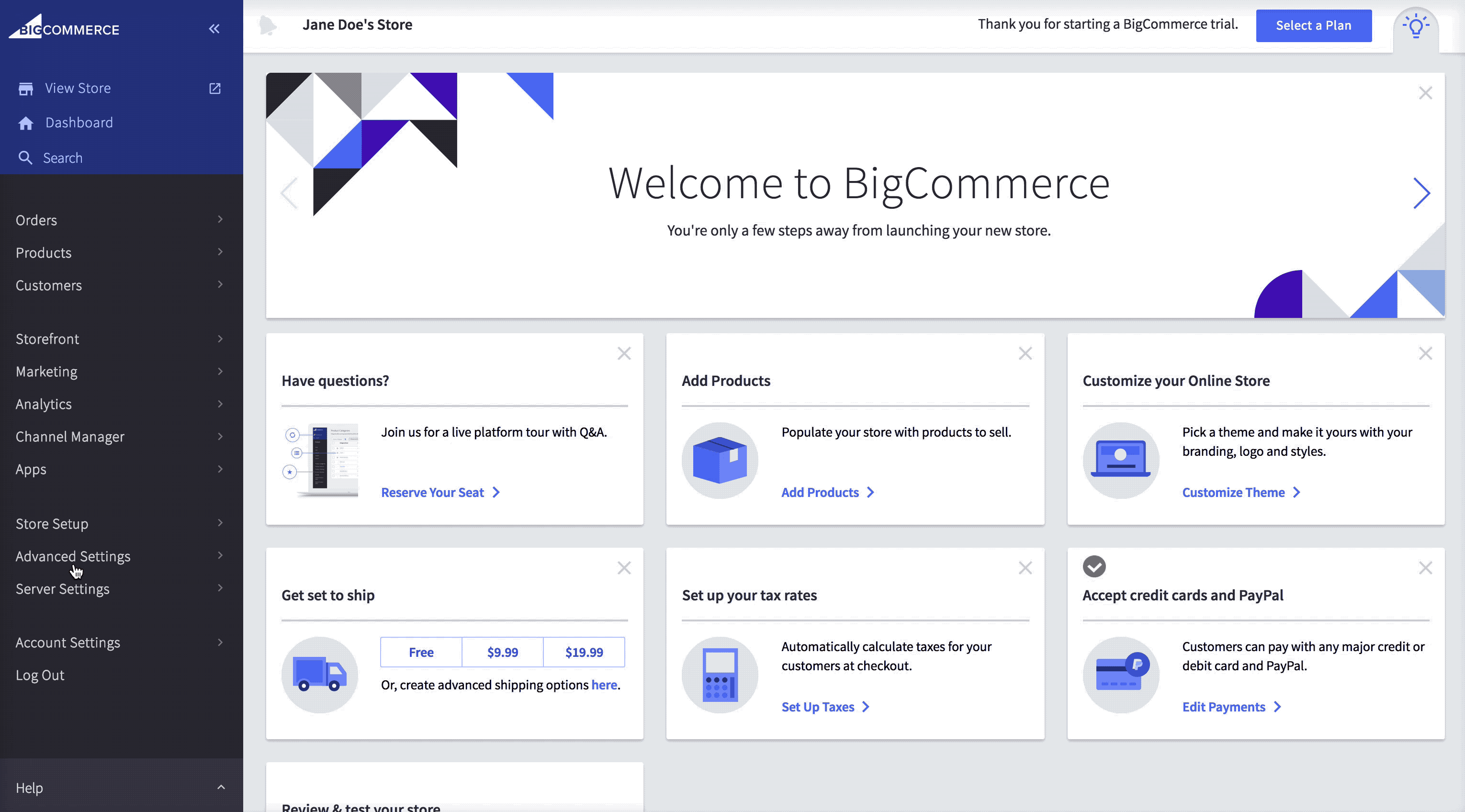
In terms of the “locked down” checkout we mentioned earlier. BigCommerce has released a checkout SDK, allowing merchants to develop their custom checkout using this toolkit. Which provides benefits, but the drawbacks are not insubstantial; losing out on any updates BigCommerce may or may not make, self-hosting, maintenance – as well as the fact that BigCommerce passes any PCI DSS responsibility back to the merchant. BigCommerce has taken it a step further and released “Checkout JS, ” an open-source JavaScript replica of the “One Page Checkout” BigCommerce offer out of the box – as a starting point for any custom checkout work. We are seeing more and more customers requiring customisations to the checkout, where the OOTB solution may lack business-specific features, so this is an excellent step from BigCommerce.
There are a few other things like BigCommerce’s new starter apps, headless BigCom, BigCom using React that helps merchants extend their platform capability. The whole community is contributing to that.
Anything you can’t achieve out of the box with BigCommerce becomes possible when using APIS.
Both Shopify and BigCommerce prove to be open when it comes to flexibility and extensibility, there is no clear winner on this one, and both are great options.
In this section, we’re going to talk about the platform architectures from a frontend and backend perspective. What technologies are they based on for example? How are their themes put together? How do we integrate with them? Let’s find out.
BigCommerce uses Stencil as its theming engine, which powers the Cornerstone theme. It offers the merchant an excellent starting point regarding tech, design, SEO etc. Cornerstone supports SaaS or SCSS CSS pre-processors, but it uses an SCSS Framework called Citadel (built on top of Foundation). BigCommerce uses handlebars as a templating language, taking values that BigCommerce exposes through the context and rendering them. It also allows developers to specify the object in Yaml (called Yaml front matter) in templates to disclose additional data for the FrontEnd. Another feature they have added recently is support for GraphQL queries; this is a storefront API. Essentially you can get any GraphQL code in Yaml and display it within the template; it allows BigCommerce to be a lot more flexible.
From an integration perspective, BigCommerce is pretty powerful. The APIs are extensive with very high coverage and have very generous rate limits. On the enterprise tier, it’s more or less impossible to hit the limits BigCommerce offers. The APIs do have concurrency limits (specific to each API), so worth bearing in mind when processing data asynchronously. Still, we’ve been able to process some extensive data migrations in pretty impressive time frames. BigCommerce also utilises webhook events, which come in handy when you want to process data in real-time using serverless computing (Cloud functions/Lambda).
Shopify has used a range of technologies over the years, starting with Ruby – something you can see quite clearly if you work with the Shopify Scripts engine (more on that later!)
When working with themes, Shopify uses the Liquid templating engine. Compared to BigCommerce’s Handlebars engine, Liquid gives you a little more flexibility to do basic logic and processing inside the themes. However, it can still take a little creativity to get the best of it if you’re going way outside the box.
Similar to BigCommerce, Shopify has a variety of APIs available for building integrations. The Admin API and its Bulk Operations API are mighty. As mentioned earlier, the Storefront API gives you many options to innovate outside the everyday commerce experience – Shopify themselves give examples of embedding purchase options into CMS-driven content sites, video games, or even physical retail. Shopify concentrates on retail and helping retailers grow online and offline with its point of sales system API and tracking counters in-store. They have covered every angle they can with their tech stack.
Again, with both platforms, you’ll see there’s no clear winner here, and they both offer merchants a hell of a lot in their tech stack. It really depends on what your requirements are as a merchant.
Let’s dive into performance. Core Web Vitals and page speed, in general, is always a hot topic, so out of the box, how well do both platforms perform from a speed point of view? (We refer to out of the box because performance can be affected by so many other factors from third-party integrations).
Out of the box, Shopify Plus can be very fast. Their previous default theme, Debut, was pretty good from a performance perspective, as long as third parties weren’t embedded. Shopify’s new theme, Dawn, is built for performance, flexibility, and ease of use. It uses Online Store 2.0 features, including JSON templates, which support app blocks and sections on all pages. Online Store 2.0 is a big push for performance from Shopify – there’s almost no JavaScript out of the box, and they’re making a big push for high Core Web Vitals scores.
Dawn’s styling doesn’t use any images; it uses a lot of CSS to deliver the experience you’d expect and is very performant when meeting the core web vital scores that we’re looking for these days.
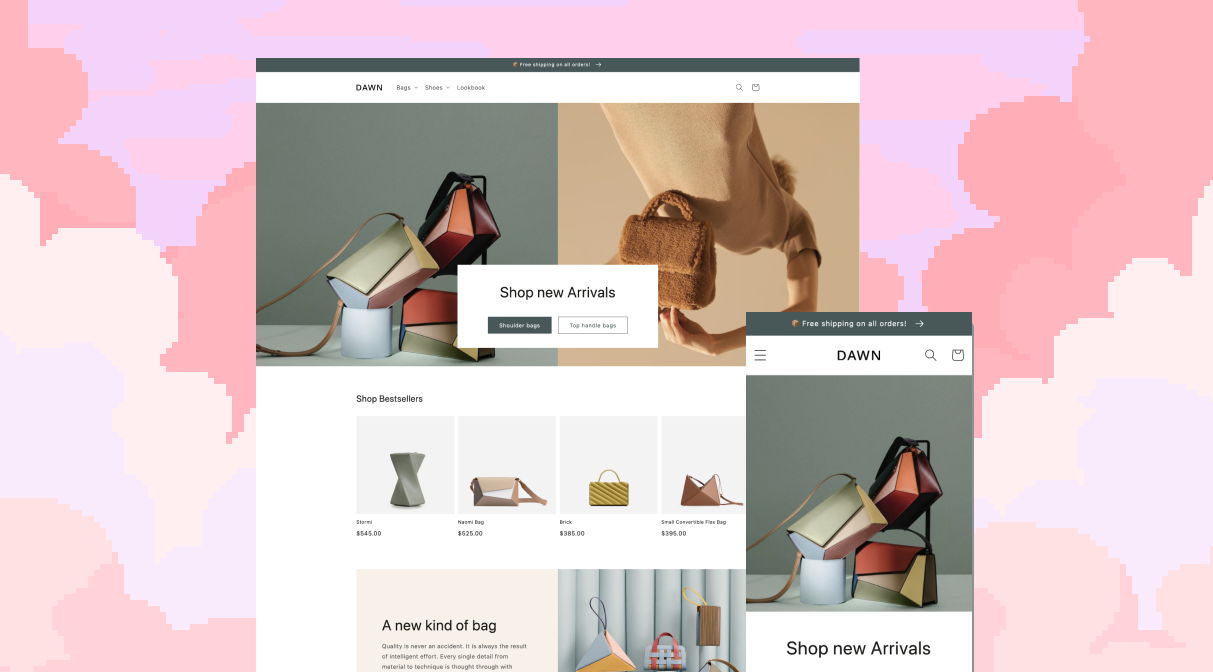
Third-parties are always the bottleneck – especially in vintage themes, third-party apps can add a lot of overhead to a theme, so you have to be smart about how you implement them into an online store. For example, there is real value in offering your customers the chance to interact with your customer advisors via a live chat widget. However, it comes at the cost of performance. By being strategic, you can have both. Do you need a webchat widget on a user’s first visit? You might want to wait until they’ve clicked through a page or two before loading it in. This way, your site is faster, your customer is happy from a page speed point of view, and they’re still getting the value of customer support, meaning they’re more likely to convert.
With performance, so much of it depends on how you build the site and how you think about the customer journey, both functional and technological. You can’t just integrate things on the site with no thought on how it will be implemented and then say why the site is performing so poorly in a few months. It is the delicate balance between the customer experience and performance.
BigCommerces core web vitals are almost perfect. Using the cornerstone theme out of the box, it gets nearly full marks for accessibility and best practices and scores very highly in general across the board. It isn’t surprising as BigCommerce uses a CDN, and they do, as they say, follow the best practices performance-wise.
When you start introducing third parties, it can cause drops in site performance. We’ve typically seen performance hits from third-party CMS platforms that have to be loaded in using JS due to the nature of the platform, which can cause blocking and a poor user experience.
One of the good things that BigCommerce has out of the box is its PageBuilder feature, its own CMS. It’s easy to use, and for a SaaS platform, we’re no longer calling out to a third party CMS to say what content I want on this page; it’s all coming in and rendering with the response from the server. From a BigCommerce perspective, that’s quite a win.
Pagebuilder is starting to catch up with some of the third party CMS’s too, from a features perspective. Meaning you don’t necessarily need to pay for third-party CMS, which will increase your performance by keeping it in the box. We’ve worked with clients before who are using external CMSs, and we’ve seen the shift in the way the content loads and the lag in page speed; with PageBuilder specifically, from a performance standpoint, you’re going to be getting an improvement.
As we move into the rise of SaaS and merchants want the best in class technologies, tech partners have a real onus to have fast, easy to use, intuitive APIs.
Out of the box, both platforms seem to perform relatively well from a core web vitals perspective; if you are considering either as a merchant, your store’s performance will be improved with both.
Now we’ve covered the tech stacks, let’s get into the detail on usability for the merchant. How easy is it for a merchant to work with the platform from day to day?
Based on feedback we’ve had from merchants and our own experiences, BigCommerce is relatively easy to use.
The only issue we’ve had from clients is where we’ve had to help them run reports due to information that’s not available in the admin panel – we have done this for gift certificate usage as an example. If there is any functionality that’s missing or not available to merchants, it can be added in using apps or external functionality using the APIs. It’s possible to build out most things for a merchant, and nine times out of 10, there is already an app doing it in the app store.
The out-of-the-box product import/export tool is excellent if you’ve got specific product data. It provides a spreadsheet of all the products on the site, which you can amend and then re-upload – making bulk editing products very straightforward.
Its admin panel is intuitive, easy to navigate, and well-structured. BigCommerce gets feedback from its merchants and then makes functionality improvements.
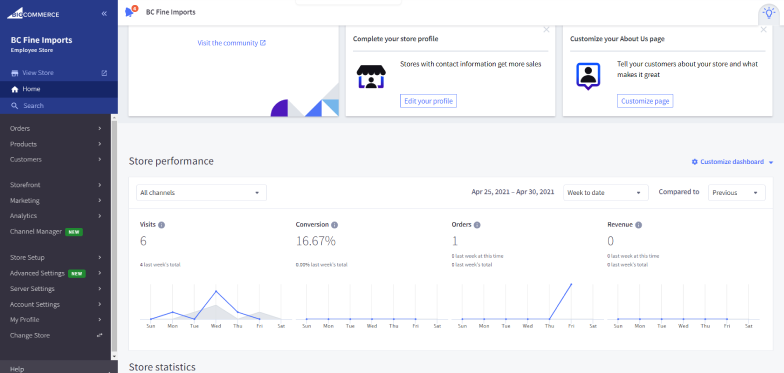
BigCommerce’s PageBuilder allows merchants to create content quickly and not rely on a developer to build content when they want an update.
If you want an ecommerce platform that you can quickly get on with and manage and not necessarily rely too heavily on a development agency to get things done, BigCommerce scores points here.
When we demo the platform, the feedback we get from merchants is how easy and intuitive it is to use. Most people don’t even need the training to pick it up.
Shopify is renowned for its easy to use, self-serve approach for its customers. Shopify’s primary focus has always been the merchant experience. When they implement features, they tend to be well designed and well-presented, and merchants like the general experience and the ease of reporting.
The beautifully designed experience sometimes comes at the cost that they might not have the extent of features BigCommerce has, or it doesn’t have advanced enterprise functionality that some merchants might need. For example, Shopify has no product modifiers, which can be a pain point. If you need that, then BigCommerce might be the better option for you.
For most merchants we’ve worked with on Shopify, their experience is excellent. This experience mainly comes down to the fact that it is well structured and well designed. The admin experience is just as good as Shopify’s checkout, and they have put much thought into it from a UX point of view.
Both platforms are fundamentally easy to use without any interaction from an agency. There isn’t too much differentiation between them in this particular area.
We talked about apps earlier on when we covered the extendability of the platforms, so we know both platforms have apps that merchants can go and install themselves, but which marketplace offers the best range of apps and experience?
Shopify’s app store has been around for a lot longer than BigCommerce and is more established in the vast array of apps available. There are a lot of powerful professionally made, well-supported apps, including some from our incredible partners. So, anything Shopify doesn’t have out of the box, for example, gift wrapping options, or subscriptions, you can enable it with a third-party app.
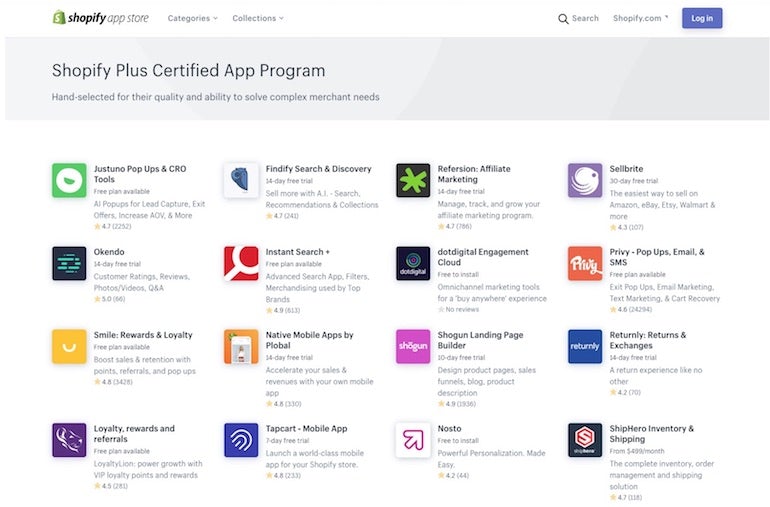
Keeping with subscriptions as an example, previously, a customer would be redirected to a third party checkout rather than in your storefront, which wasn’t a great UX for customers. Now, Shopify has built a subscription API, where they don’t offer subscriptions out of the box themselves, but they allow a partner like Recharge to integrate into its checkout.
One of the downsides of Shopify’s App Store being so vast is that it does take a little bit of care to find the right app. There are so many apps on the App Store that just naturally, some of them aren’t going to be as good as others. The app store is vetted, so you can be assured there’s nothing malicious on there. It just takes skill in evaluating all the options available to you and choosing the one that’s going to support you best. Luckily, they do have reviews to help you narrow down your search.
BigCommerce’s marketplace is good, but it’s fair to say it’s not as established as Shopify’s; however, it’s growing. We often find a problem we have to solve on one project; by the time we run into the same problem on another project, there is an app in the app store to solve it.
The more mature BigCommerce gets, the more prominent players in ecommerce we see creating apps. We’ve also got out very own Innovation Director, Tom Robertshaw, spearheading our BigCommerce app development. He’s working on developing apps where gaps lie, and you can read more about that here.
As Shopify Plus is more established, it wins from a maturity point of view at this moment. However, BigCommerce’s app marketplace won’t be far behind with the added endless number of apps.
We’re seeing many more businesses wanting to go through digital transformation and launch a B2B store for their distributors or retailers, or they want to sell direct to consumers. So how do the platforms stack up in their B2B offering out of the box?
BigCommerce has seen an opportunity in the B2B industry for open SaaS. We’ve done a lot of customisations around B2B; this industry is where we tend to get the requirements that seem to be a little strange at first but are born from the nuance of how the business works behind the scenes. For example, once the customer has placed an order, they can’t change the currency due to the ERP system. BigCommerce’s B2B functionality really helps these types of businesses.
Pricing is one of the more powerful OOTB features we tend to use on B2B clients. B2B merchants tend to have custom pricing for their various customers. With BigCommerce, you can add these pricelists associated with particular customers or customer groups. It’s also possible to restrict products to specific customers, for example, if you’ve got specific products that you can only sell to customers within a particular industry. This is all possible out of the box with BigCommerce.
BigCommerce recently launched their B2B edition, which is essentially BigCommerce with the BundleB2B app. BundleB2B adds a host of features invoicing, quote generation, customer account management and bulk ordering functionality – like an order pad.
BigCommerce is well-equipped for B2B OOTB. We’ve seen an influx of B2B clients platforming on BigCommerce over the last 12 months, and we continue to do so.
Shopify doesn’t have as much of a focus on B2B as BigCommerce does, but that’s not to say it doesn’t do B2B. Shopify mainly focuses on the B2C segment, and if you are a B2C distributor and you just want to add a B2B arm to your business, they can offer a B2B solution.
It offers the major features you need from a B2B implementation, such as different pricing rules and customer tagging, but it is pretty limited. If you’re looking for something more bespoke, and you need it to be a part of your primary ecommerce storefront experience, you’ll need some powerful integrations.
Shopify does have some excellent API’s, and within its app ecosystem, there are solutions to help fill the gaps. At Space 48, we’ve successfully built B2B solutions for our Shopify clients, so it is achievable. Our friends at blubolt have developed a Shopify B2B app called SparkLayer, which enhances the B2B functionality on Shopify.
BigCommerce. BigCommerce has invested more focus into its B2B functionality, so we think it’s fair to say that if you’re a merchant and your main priority is B2B, look at BigCommerce.
A common request we get from merchants is automating tasks that are otherwise pretty manual and time-consuming. What do the platforms offer natively around automation of tasks, or do they require apps to help with this?
With Shopify Plus, you can access Shopify Flow and Shopify Launchpad, which helps merchants with automation and workflows. Shopify Launchpad is a scheduling tool that lives inside your Shopify admin, allowing you to schedule product visibility, Shopify Scripts, themes, discounts, and more with a defined start and end time. For example, you could create a seasonal Black Friday theme in advance, and then you can schedule it to switch on when it hits midnight on Black Friday and then switch off after the period ends. Launchpad offers a simple way to automate and schedule a sales campaign, product release, or flash sale.
Shopify Flow is a solution that allows merchants to automate workflows. You can build workflows to automate tasks, campaigns, and processes within a store, and it is heavily tied into Shopify’s app marketplace. For example, it could create a flow for receiving notifications when product inventory is low. Or an email promotion to a customer when an item is back in stock; Shopify Flow helps with this. You can create automations yourself as a merchant, too; you don’t necessarily have to get your developers involved.
There are third-party apps in the app ecosystem that can help you as a merchant automate things. If you’re handling a lot of data, there are apps such as Matrixify or easy export, where they can automate all of your data migrations for you. For example, if you’ve got an ERP system and have to upload things to FTP, you can set up Matrixify to export all the orders in the system in the correct format, put it on that FTP server, and then pull back the results. And you do the same for products or customers, which can be helpful for those more advanced enterprise merchants. These tools have helped us at Space 48 build some pretty complex integrations without writing our own code.
We’ve always been impressed with Shopify and its approach to making things easy for merchants. Shopify Flow and Launchpad are beneficial as they give the merchants the power to create these automations.
BigCommerce doesn’t have its own solution like Shopify for automation. You’d be looking at third parties in its app store for automation if you don’t have an in-house developer. There are a lot of bulk import/export tools, as we mentioned earlier, for products, orders, redirects etc., that can help speed up your workflow. However, it isn’t necessarily automated and still has a manual process.
If you have an in-house developer or an agency to support you, and you have access to one of the three big cloud platforms (that’s GCP, Azure, AWS) using serverless technology, that’s when BigCommerce starts to shine. We can subscribe to webhook events and use these to trigger functionality. The events we can subscribe to are orders placed/updated, customer updated, products added etc. When an order is placed, it lets the warehouse know. When a customer updates their account, it updates the CRM; these things can be time-consuming manually.
There’s no UI for a merchant to use without a developer. IPaas middleware tends to be more merchant friendly, where they have the option for UI blocks that a merchant can say when this happens do this, but this is a third party and not BigCommerce out of the box.
To summarise, under the hood BigCommerce is really powerful, but at the moment, you’d need some assistance from a developer in creating these automations. Maybe in the future, BigCommerce will catch up with Shopify on automation. So for this one, Shopify wins.
Ok, the all-important question around SEO. Many areas come under the SEO umbrella, but from a technical point of view, what do the platforms have to offer in terms of control over SEO elements? We’re discussing URL structure, 301 redirects, and choosing what gets indexed and what doesn’t.
BigCommerce has everything you would want an ecommerce platform to have when it comes to technical SEO, and they do a lot of it automatically to help get you started on the right foot.
BigCommerce auto-populates SEO-friendly URLs for every page of your store, but you can control how they are formatted from within your Store Settings. They also ensure that every unique page has only one URL, so you don’t get punished for duplicate content. Automatic redirects and rewrites help search engines understand when you’ve made changes or moved pages on your site. You can also manually set 301 redirects, which is helpful if you’ve moved from another platform or removed content and need to redirect the old pages. The 301 tools allow you to bulk upload export your redirects.
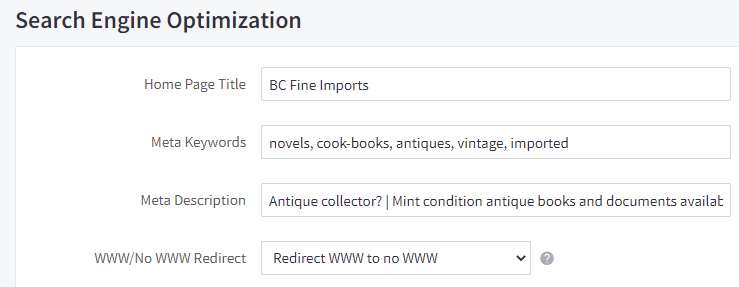
All your page titles, meta descriptions and keywords are customisable for your product pages, blogs, categories etc.
Robots.txt is entirely editable, which gives your SEO expert flexibility in deciding what goes in the robots file and tells the search engines what they can and can’t access from your website.
Structured data gives search engines a much better grasp of the material on each page when you use it on your website. Structured data is all present and accounted for OOTB, but it’s also possible to customise and add/edit what is required in the code. BigCommerce allows you to enrich the page with your structured data through the storefront themes section in the admin panel. As long as you know how to set this up correctly, you should be able to reap some of the rewards.
BigCommerce ticks all of the boxes for SEO from a technical standpoint.
Shopify does tend to have a slight drawback when it comes to flexibility compared to other platforms such as BigCommerce or Magento. For example, its Robots.txt file is completely locked down, unlike BigCommerce. However, you don’t necessarily need to edit this, and you might be able to use a search settings page to tell search engines whether or not to crawl a page.
There is a limitation with Shopify’s URL structure as you can’t change it; this has been a bugbear for merchants moving over from the likes of Magento, who want to keep their current URL structures in place. However, if done correctly, a redirect won’t affect your traffic. We’ve seen plenty of platform migrations to Shopify, approached their redirects correctly, and seen hardly any drop in traffic.
Generally, Shopify is good from a technical SEO standpoint. Everything you would need is there, and your SEO experts can build upon this with their SEO marketing strategy to help your store rank in Google.
Both platforms are generally excellent from a technical SEO standpoint. If you’re looking at customising things a little easier, BigCommerce does score more points here.
So we’ve covered everything about the platforms from a technical perspective, now let’s look at it commercially. We get asked a lot from a Total Cost of Ownership what platform works out cheaper. You’ve got two kinds of pricing models from each platform which we’ll go into more detail below.
Shopify Plus is really transparent and very open regarding how they price things. They generally charge $2,000 per month as a flat fee to use the platform, unless you go over $800k per month, in which case that $2,000 becomes 0.25% of your revenue. Then on top, you’ve got your transaction fees if you use Shopify Payments or Shop Pay. The fees are about 1.6% plus 20p per transaction. Suppose you don’t use Shopify Payments and use another payment gateway. In that case, Shopify will add a surcharge per transaction of around 0.15%, so you have that surcharge plus whatever your selected payment service provider will charge.
So when looking at the total cost of running the platform, you want to consider the monthly subscription fee plus Shopify Payments and the surcharges and fees.
BigCommerce is a little bit more bespoke and based on order volumes. It’s not the same fee for everybody and depends on what level of business you’re doing now and where you will grow in the future.
The fee is negotiable between the merchant and BigCommerce themselves. Another area BigCommerce is different from Shopify in prices is that it doesn’t have its own payment gateway, so you are essentially free to choose your own, provided it integrates with BigCommerce. You are free to build a custom integration, but nobody wants to do that! So any transaction fees with your payment gateway are paid directly to them.
Sometimes BigCommerce can be a more attractive option commercially because the rates for Shopify Payments can seem expensive compared to some of the cheaper gateways like SagePay and WorldPay. However, it is worth noting that Shop Pay is a great product and the user experience is strong, so it could be worth paying a higher transaction fee for a more seamless experience for your customers. It’s a draw for us on pricing!
We’ve discussed two great platforms in this article; hopefully, this has helped you make your decision. If you have any further questions and would like our support, feel free to reach out to us here, and we’d be happy to help.