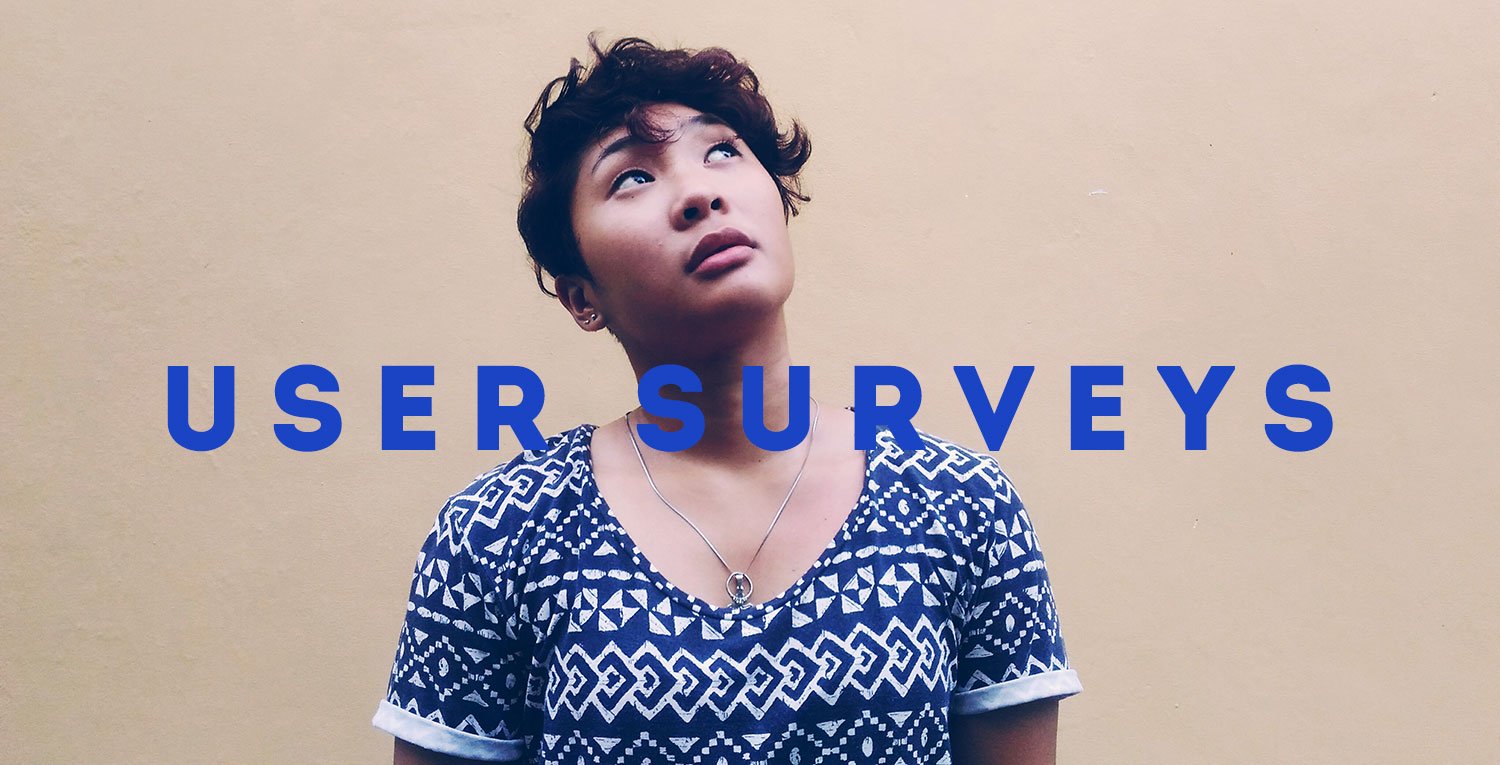Google Shopping advice & optimisation
Using granularity to boost a retailer’s ROI
Google Shopping should be a vital part of most retailers’ armouries.
For many businesses in this sector it is one of the largest revenue-generating tools available. To give you an example of what the platform is capable of, one of our retail clients currently generates 29 per cent of its revenues from Google Shopping. Now that’s not merely 29 per cent of paid search revenues or even online revenues, but total revenues. Another one of our retail clients goes even further and generates a staggering 50 per cent of its total revenues from Google Shopping.
Recently, however, Google has made sweeping changes to how Shopping works. Some businesses have successfully adapted to the new reality and are seeing far higher returns on investment (ROI) than ever before. But many have failed to adapt and these have watched their revenues plummet over the last couple of months.
Given how important Google Shopping is to some eCommerce retailers, this is putting jobs and livelihoods at risk.
Here, at eCommerce agency Space 48, we run Google Shopping Campaigns on behalf of a host of major retailers every day. So we decided it was only right to share what we’ve learned in an effort to help struggling businesses adapt.
What is Google Shopping?
First, let’s start at the beginning.
Google Shopping is effectively a shop window for eCommerce companies to sell their products through the world’s biggest search engine. When a user searches for products or product categories on Google (eg ‘tennis racquets’ or ‘Wilson ProStaff RF97 tennis racquet’), relevant products from Google Shopping are displayed as sponsored links above or on the right-hand sidebar of organic results. These basic ads include a title, a price and the retailer’s name.
More content-rich ads are also returned when a user searches for products or product categories directly through Google Shopping, which is accessible from the top bar on Google search engine results pages (SERPs). These ads can then be sorted by criteria such as price, brand and size.
How does Google Shopping work?
Google Shopping draws its results from Google Product Listing Ads. These product catalogues are generated from a retailer’s Google Merchant Center feed and they are managed through the paid search advertising platform Google AdWords.
Google Product Listing Ads have the potential to be the largest sales channel for many eCommerce retailers, including those using the popular Magento eCommerce platform. They comprise an image of your product, its selling price and the identity of your online store. By clicking on your Product Listing Ad, prospective customers will be sent over to your website where they will be given the opportunity to buy the product from you.
When someone lands on your website after clicking through on a Product Listing Ad in this way, you will be charged by Google on a pay-per-click basis. In theory, this means everyone wins because eCommerce businesses get lots of relevant traffic while Google makes more money.
How important is this sales channel within the paid search mix?
Google Shopping is important for all retailers but particularly those focused on generating instant returns through paid search.
In general, the companies that tend to see the strongest results are multi-brand retailers because they can compete on a huge range of products, although some single-brand retailers are doing very well on there too. Our clients, for example, generate three-quarters of their paid search revenues through Google Shopping on average. The remaining quarter comes from other paid search disciplines such as pay-per-click and remarketing.
What’s changed in the Google Shopping update?
In September 2014, Google made some far-reaching alterations to how Shopping works.
A lot of things changed at the same time but one of the most significant updates was that it meant businesses could be far more precise about how much they spent promoting individual products. Before, it required a pretty high level of technical know-how for a business to be able to tell Google that it was willing to pay say 20p for a click on one low-value product and £1 for a click on another high-value product. Now it’s much easier for a business to be more effective and efficient when using Google Shopping.
How can I get more from Google Shopping now?
Businesses can take advantage of this new feature through their Google AdWords accounts.
Using the updated AdWords platform, it’s now possible to drill down into Google Product Listing Ads and set individual bid amounts for specific products (eg. the ‘Wilson ProStaff RF97 tennis racquet’ we mentioned earlier) or product categories (eg. ‘tennis racquets’) as opposed to the one-size-fits-all approach that dominated previously. This is what Google means when it talks about adding more granularity to Google Shopping campaigns‚ really it just means offering more choice.
To be honest, businesses should be celebrating the introduction of this extra functionality on AdWords, but many have found the transition difficult. At Space 48, we’ve been exploiting the extra flexibility on behalf of our clients for several weeks. But we’ve also been approached by a lot of businesses that have been caught out by the switch and we’ve seen countless forum posts by webmasters trying to understand why their Google Shopping revenues have plummeted.
The reason is that these businesses are simply being left behind by their competitors. They’re bidding a flat rate for everything, while their rivals are becoming much more agile and fleet-footed by adjusting what they pay to Google based on the margins on individual products. Since Google ranks products in part based on how much a company is bidding, this enables the more agile businesses to jump the queue on the most lucrative items, boosting their click-through rates and ultimately sales.
What results can I expect?
That’s the theory anyway but now let’s look at a couple of real-world examples to see how this works in practice.
One of our retail clients (let’s call them Client A) has an average order value of approximately £70. The company had an initial cost per acquisition of £20. However, when we added granularity to its campaigns, this figure promptly halved to just £10.
Another retail client (let’s call them Client B) has an average order value of approximately £80. It had an initial cost per acquisition of £17, but following the introduction of granularity this fell to £12‚ a reduction of 29 per cent. Given that the retailer is generating around 450 sales per month through this channel and it’s saving £5 on every sale, this effectively means it’s saving £2,250 per month.
Obviously this scales up depending on the size of the business. So let’s say you were doing 2,000 to 3,000 transactions per month and managed to achieve similar levels of efficiency. That would mean you could expect to save ¬£10,000 to ¬£15,000 per month.
In the retail world, a drop in cost per acquisition of this magnitude is huge. Spending less on attracting each new customer enables companies to boost their bottom line, reward staff and reinvest in the business.
What’s the next step?
Now that we’ve seen just how effective granularity can be, the next step is to look at how to use this new tool to best effect.
Basically, we’d advise retailers to log into their Google AdWords accounts and review their product listings now. Those that haven’t added granularity (including anyone that hasn’t adjusted their Google AdWords settings since September 2014) will need to correct that as a matter of urgency. Ideally, they should be manually setting prices for each individual product in their catalogue one by one. Where this isn’t possible ‚ for example, if they have a huge portfolio‚ they ought to be setting prices for each product type at the very least.
Admittedly, this can be a very time-consuming process. We recognise that many smaller retailers simply don’t have the resources to introduce granularity, while equally there are many larger retailers that may not have the paid search expertise to do the job properly.
Google has been publishing a steady stream of blog posts and videos to educate retailers about what is changing, so these are a good place to start. But to really get the most out of granularity, we’d recommend getting external assistance. Specialist agencies and consultants will be able to recommend what alterations need to be made and many will also implement the changes and run Google Shopping campaigns on an ongoing basis if required.
If you’d like to find out more about boosting your returns on Google Shopping by adding granularity to Google AdWords, please don’t hesitate to get in touch.
Oliver Lees‚ Digital Marketing Manager, 01925 393510