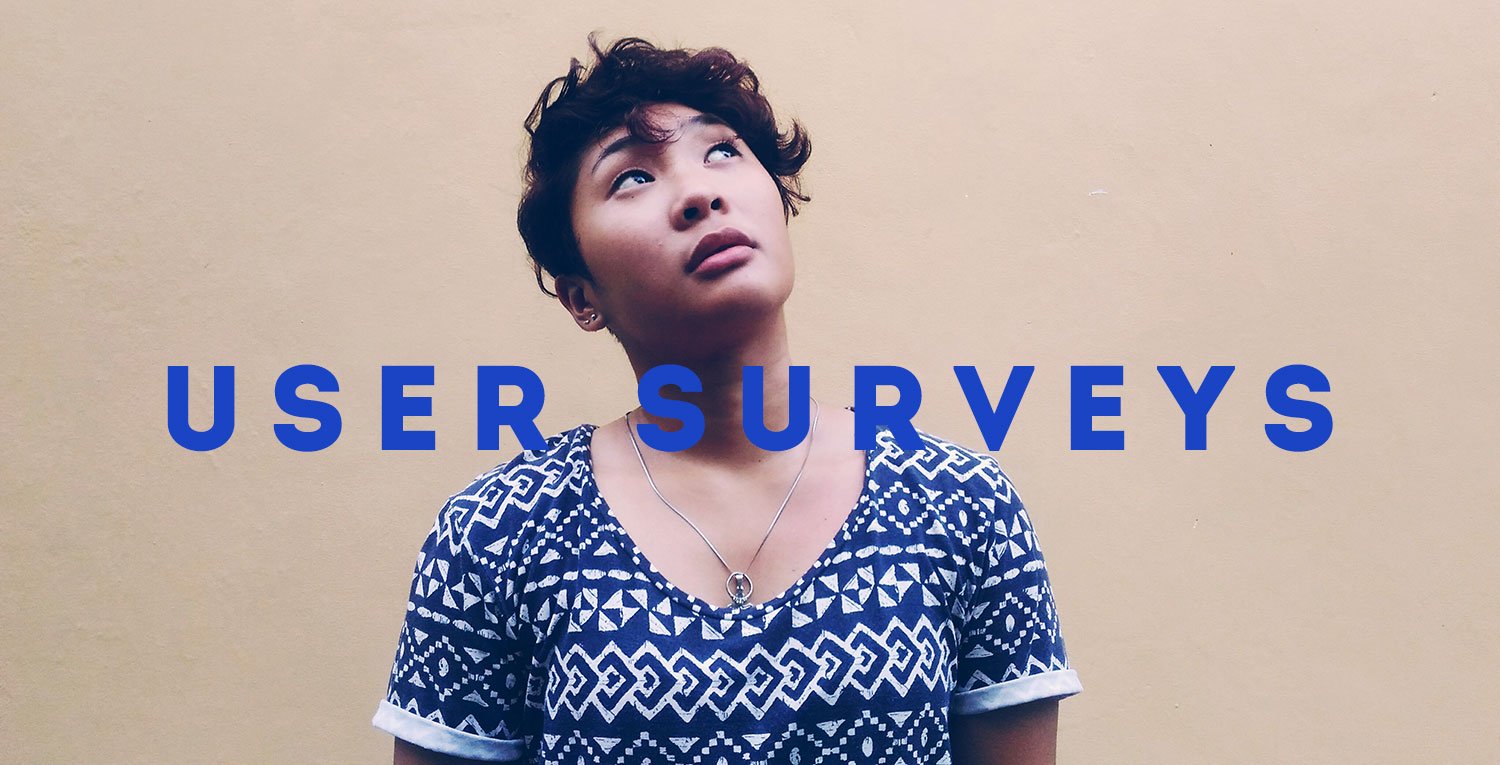Google callout extensions
Are you making the most of them?
Like all ad extensions, callouts allow you to include additional text with your search ads. These bullet points of information are not clickable and are simply there to add value. Callouts appear in ads at the top and bottom of Google search results and can be added when you create a campaign using the ad extensions tab.
You can add as many callouts as you like but will need a minimum of two. Google rotates which callouts appear with each ad, showing a maximum of four at a time.

Structure & granularity
Google callout extensions really depend on the structure and categorisation of your account. You can edit by account extension, campaign extension and ad group extension. Working at Space 48 on behalf of a range of eCommerce clients we believe that introducing granularity into an account generates the highest return on investment.
However working with a range of clients we know that this is not always possible and depends on a wide range of variants including SKU level, profit margin, search popularity and advertising regulations. Each account is different, so it is important to structure yours in a way that suits your business, being granular where possible but not necessarily by product/SKU level.
Callout extension by ad group
Typically for eCommerce, businesses opt to organise ad groups by product level however others may organise by type or brand etc.
So say you’re shopping in store, before you even pick up an item you could immediately tell me at least three of its features. You could hazard a guess at what material it’s made of, you estimate what size it is,and you know what colour it comes in. But what about when shopping on Google? Is simply knowing the brand, product name and delivery method enough to make the customer click on the ad or pick up the item so to speak? Provide the customer with the product’s unique selling points; be specific & relevant.
Example; If you are advertising an individual sunscreen you may choose your callouts to state the type of formula, its ingredients and its properties.

Callout extension by campaign
Again, the callout extensions you choose by campaign will differ depending on your own categorisation.
Typically for eCommerce this will be a group of products for example ‚ÄòSPF 50 Protection’ and several related products will be grouped under this campaign. After creating a campaign that covers a number of products effectively you need to ensure that all call extensions are relevant.
Example; Callouts for a range of SPF 50 products will be more generic than that of a specific product.

Callout extension by account
Commonly an account would refer to brand name, think about what additional information you would like the customer to see when they have searched for your brand?
Your online shop stocks the brand or may even be the brand, add reasons why a customer should choose your online store over your competitors. Here you have the opportunity to build trust and even create a sense of urgency.
Example; Include the selling points of your brand such as delivery options, promotions, customer service level or whether or not you have a mobile site.

Why you might need callout extensions
Callouts are a particularly handy tool if your business sells a product or service within a competitive market. A customer searches for the product or brand they want and is then faced with a first page full of options. Providing more information shows you are being upfront with the customer, and will instantly help gain their trust over competitors that are not already using this tool.
Popularity will also increase depending on the time of year, so be aware of your seasonal products and brands and make sure your callout extensions are up and running ahead of time. Commencing Summer, we recently implemented ad group extensions on all sun care for one of our customers and within the first two weeks have already seen a very positive impact on the account. This change alone has increased click-through rate with a 15% rise in converted clicks and 5% reduction in cost per acquisition!

And of course, they offer greater visibility!
Want to know more about Google Ad Extensions? We covered the basics in our recent blog!