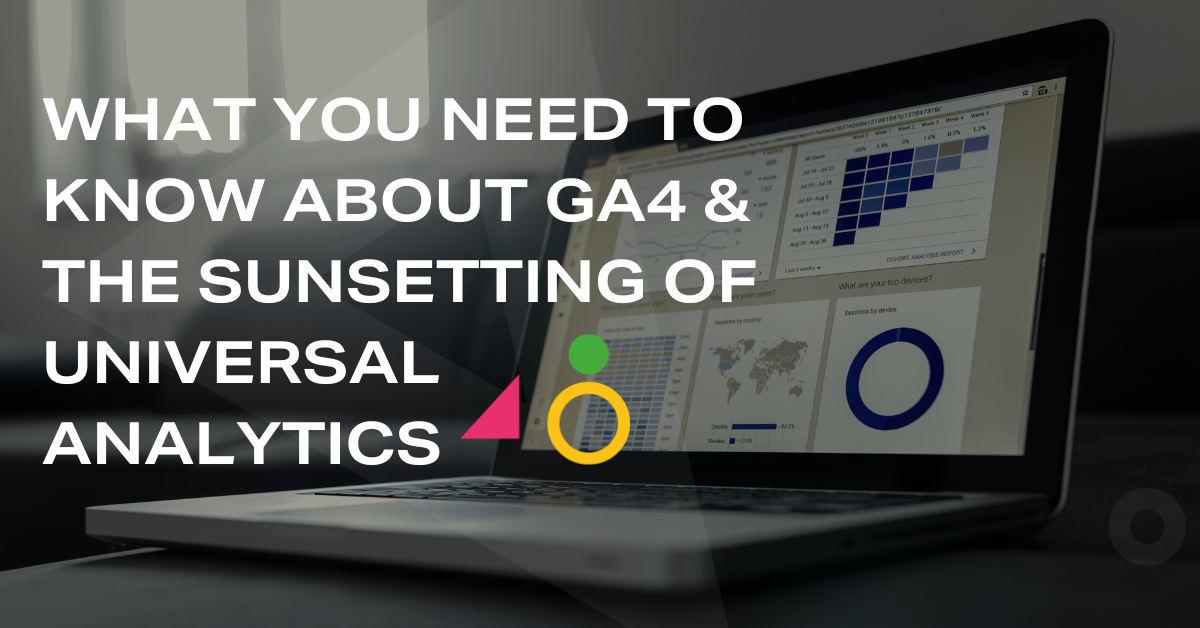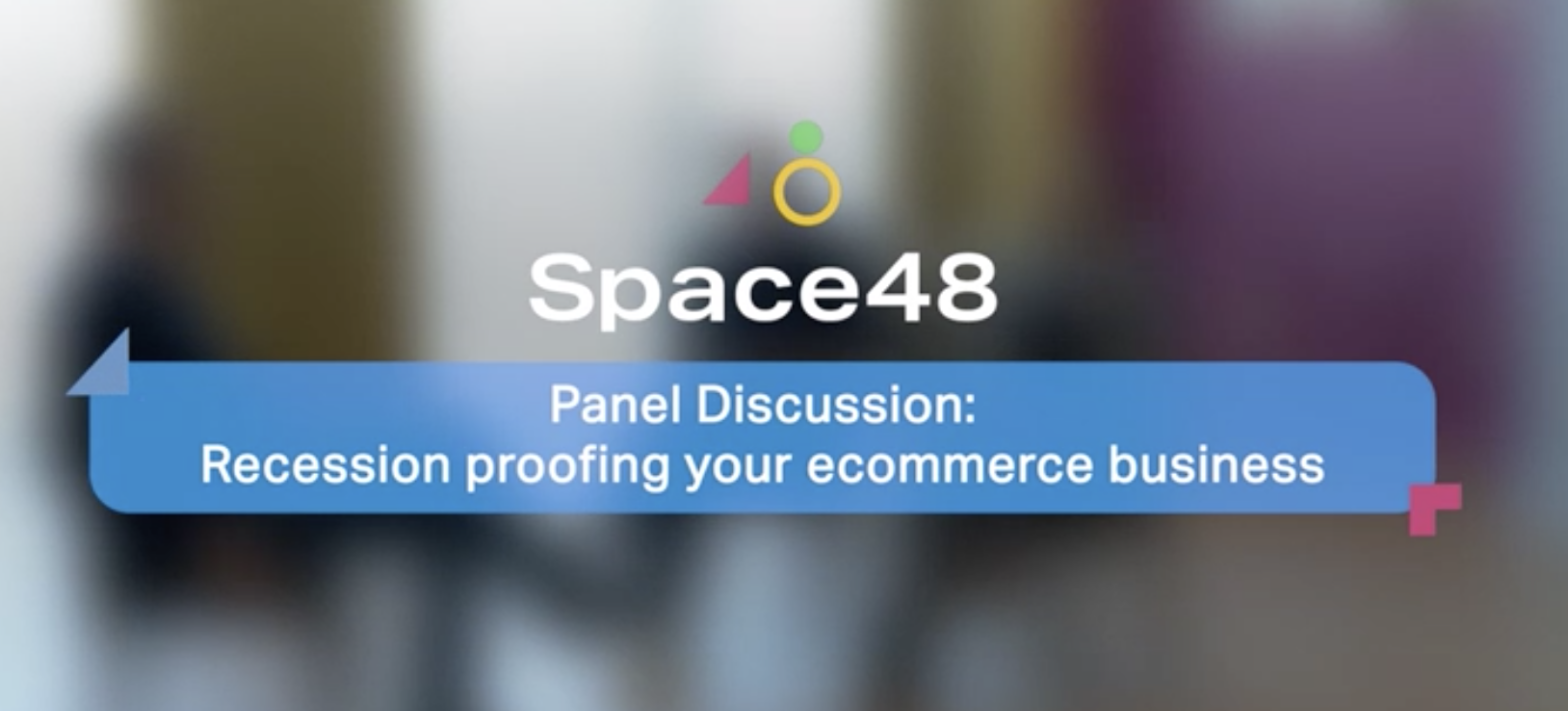7 ecommerce touch points
Improving your customer journey . . .
Working collaboratively with our design team to create an eCommerce theme which combines quality, functionality, and user experience comes naturally. It is ‘how’ we can convey as much personality and character as possible which got me thinking…
How many touch points are there online?
To answer that I thought about both online and when I shop in-store.
Firstly starting with the basics such as welcome emails, product descriptions, content pages etc. My list rapidly expanded and after 20 minutes of thinking I had over 40 touch points. I then categorised the touch points into the following 7 sections:
- Informative
- Erroneous
- Confirmative
- Reminders
- Instructional
- Personal
- After Service
Informative touch points
Informative touch points may contain a lot of information or, very little. These touch points are your chance to offer insightful and useful information across to the user. These messages are not too dissimilar from walking into a physical store and being told about a product by a sales assistant. Frequent questions such as ‘how can I use it?’, ‘what size does it come in?’, and ‘when can it be delivered?’ may all be answered within these touch points.
The only difference online is it’s not a sales assistant providing this information, however this does not mean the service needs to be impersonal.
Lets take the Cookie message for example.
Lastminute.com have a cookie message but it comes across uninformative without visiting other pages and somewhat adverse.
![]()
On the other hand, Debenhams cookie message is friendly and accommodating.
![]()
This is a small example of a touch point but it is a touch point nonetheless and an opportunity to portray your company’s personality.
Other informative areas to think about:
- Product Descriptions
- Content Pages
- Blog
- Delivery Message
- Promotional Messages
- Delivery Options
- Payment Options
- Support Operating Hours
- Security
- Instructive videos
- Reward Points Message
- Popups
- Stock amounts
Erroneous touch points
Erroneous touch points are similar to informative but these appear when an error has occurred. The user may have done something wrong like entering an email address with a foreign character or it may be down to a non-user error including site implications. Every experience you provide even when problematic should be pleasant and informative, removing any doubt as to what the problem is.
A useful article for addressing error messages is Ben Rowe’s 4 H’s of writing error messages, which talks about the need for error messages to be Human, Helpful, Humorous and Humble.
404 pages that appear when a page is not available can be customised to minimise customer disappointment, take LEGO’s example:

Want your site to be more human and user friendly? Here are some areas to consider:
- Incorrect Entry (foreign characters etc.)
- Page Not Found
- Search Found No Results
- Out Of Stock
- Quantity Not Available
- Site Down
Confirmation messages and emails
These messages are when the user has completed an action and you are simply acknowledging it. Most sites provide a message that lets the user know the product has been successfully added to cart, why not personalise this?
Other touch points of reassurance will encourage the user that they are doing the right thing. This could be as simple as a tick for every field they complete correctly during the checkout.

Confirmation emails are another great opportunity to show off your brand’s personality. An email gives a lot of leeway for extra content, aside from simply confirming the standard order confirmation or account creation.
American company Zappos have a great order confirmation email example:

Even if the user is unsubscribing from your mailing list there is no need to be boring. Make the most of the opportunity to be friendly, informative and helpful. You never know, they may even change their mind!
Areas to think about:
- Correct Field Entry
- Account Created
- Account Closed
- Order Confirmation Email
- Order Success Message
- Unsubscribed
- Subscribed
- Product Added to Cart
Reminder emails
Cart abandonment emails are a crucial touch point for businesses as they offer an increased chance of a conversion. You already know what products the user is interested in, it’s now simply a case of making it easy for them to complete the order and possibly giving them an incentive to purchase.
Fashion retailer Boohoo implements a good example of an abandoned cart email:

The cart page view displays within the email and when selected the user is then taken to the cart where the products you added during your last session remain. There is also a friendly opening paragraph and an informative section that reminds the user of the selling points.
Instructional touch points
Instructional touch points are when a user is asked to complete an action. The action could be adding a product to their cart or completing a form. The touch points in these instances are how you instruct them. If the action is to sign up to a newsletter then explain the benefits of signing up and how often they are likely to receive an email – make them feel valued.

In this example from a pet food store they have referred to the newsletter sign up as becoming a VIP member. They also explain the benefits to the customer of providing more information, this will segment individuals for a more effective email campaign.
If the action is completing a form during checkout, display something like a small question mark next to the field with a helpful tool tip (no matter how straightforward you may think it is).

Finally, always display information somewhere of how they can get in touch if any difficulty should arise.
Areas to consider:
- Tool Tips
- Contact Form
- Checkout
- Newsletter Signup
- Add To Basket Button
Personal
The only time where your users will interact person-to-person with your company online is if you are utilising social. Ensure when a customer asks a question it is answered. I’ve seen companies that have displayed a product with very little information other than the brand name and an image. It allows room for customer queries which have then been left publicly unanswered causing another users to ask the same question, like in this example:

Do you think those people who had not received a response purchased the pumps? Two potential missed sales.
Phone calls and live chat are also on the personal list as touch points, offering an opportunity to help customers. You can never go too far to help a customer even if it does not result in a sale. In the case the customer did not convert, it is good to carry out a retrospective with another team member to highlight what you can do next time to improve the experience.
After service
You’ve made a sale or they have signed up to your email, are you asking customers to review your service or product? Are you giving them a reason to? Are you explaining how easy it is or how long it will take? Customer reviews have great importance to new customers so obtaining as many as you can is a must. Asking for reviews is a touch point and how you ask for them matters.
Also think about using the packing slip which is with the delivered item to leave a positive lasting impression. You may want to include a message of how grateful you are for their custom and maybe offer a cheeky discount if they come back or refer a friend.
If they have signed up to your newsletter, don’t abuse their inbox and make your emails relevant to them. Segment your sign ups by the product they have purchased, where they live, gender etc.
Summary
Making the most of your touch points by personalising them to your user will make the online process less monotonous, and this is appreciated by any shopper. It will invoke trust and loyalty which will most likely lead to repeat custom. Remember to mix it up a little and keep your online personality fresh!