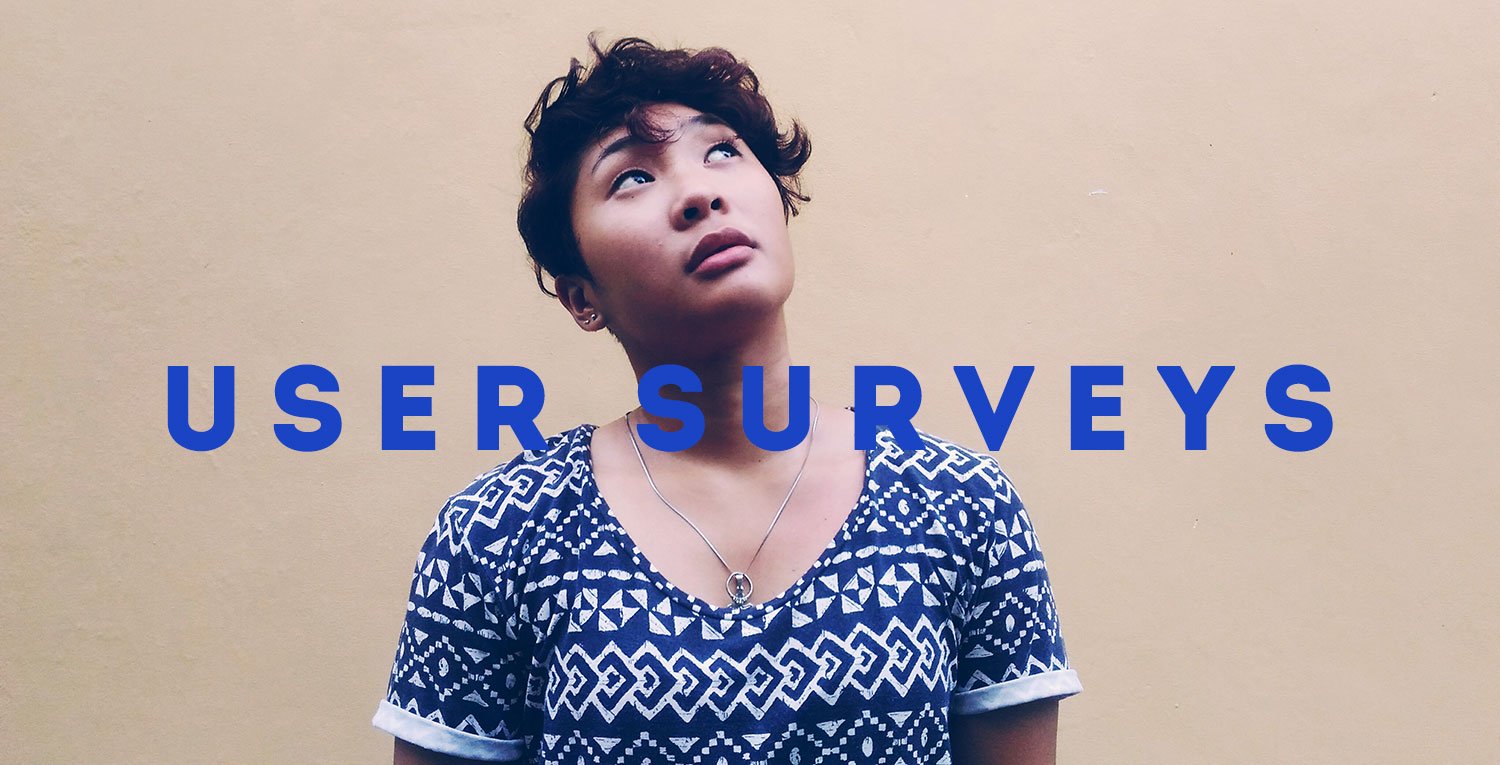Product listing ads and Magento stores
How can Google’s PLAs Help to deliver incremental revenue to my Magento ecommerce store?
Google’s Product Listing Ads (PLAs) can be the single biggest sales channel for ecommerce retailers. How they are used, particularly with a Magento store, can spell the difference between success and failure.
What are Product Listing Ads (PLAs)?
PLAs are generated from your Google Merchant Center feed and managed through Google AdWords, and show when a search for your product is conducted on Google or on Google Shopping. PLAs consist of an image of your product, its selling price and the name of your online store. By clicking on your PLA, potential customers will be directed to your website where they will have the option to make a purchase. When a customer lands on your site after clicking on a PLA, you will be charged by Google.
When searching for a product on Google.co.uk, PLAs will appear either in a box on the top right of the screen, or in a row above the organic listings on the search engine results page (SERP).

When searching for a product on Google.co.uk/shopping, PLAs will fill the entire page where they can be sorted by price, category, colour or seller, using the column on the left of the page.
Problems & solutions when using PLAs with Magento
Getting Product Listing Ads (PLAs) wrong could get you banned from advertising on Google. We know that sounds harsh, and maybe even a little unfair, but it’s true. That’s why we’ve put together a handy list of the most common and regularly overlooked pitfalls to avoid when running PLAs with a Magento store.
Problem #1 product type mismatches
The Solution Magento offers a variety of product types compared to other ecommerce platforms configurable, grouped and simple products. Most Magento stores use more than one of the different product types available. Depending on how these product types are used, rules must be implemented to ensure your Merchant Centre feed is populated correctly. For example, when a simple product is only in use for the purpose of populating a configurable product, the simple product should not be included in the feed, or should have the landing page URL of the configurable product only.
Problem #2 inaccurate stock status
The Solution In Magento, stock status can be taken from multiple areas for configurable and grouped products. The stock status in your Merchant Centre feed must match the stock status on the landing page of every product. It is vital to ensure that configurable product’s stock status in your Merchant Centre feed are not being populated by the stock information of simple products.
Problem #3 incorrect price at time of feed generation
The Solution, Multiple prices can be applicable to a product in Magento. Rules must be implemented to ensure that the Merchant Centre feed contains the correct price at the time of generation. For example, when a special promotional price is available for a limited date range, this price must override the standard price in the feed for the duration of the promotion.
Problem #4 use of incorrect product images
The Solution In Merchant Centre feeds, it is common for simple products to link back to a configurable product landing page. This can result in an image mismatch. Rules should be put in place to ensure that simple product data is always used to populate a simple product’s PLA. For example, if a simple product PLA featuring a red t-shirt links back to a configurable product landing page featuring a t-shirt available in multiple colours, it is important that the landing page shows a red t-shirt. It is also important that the original simple product PLA shown to the potential customer shows the red t-shirt they have searched for, not the configurable product’s default colour, which may be different.
How to run problem-free PLAs with Magento
To avoid these issues, and for optimal performance from your PLAs, it helps when your data is accurate from the offset. To ensure that your Merchant Centre feed is populated correctly, rules should be implemented from the start.
Drawing on the experience and expertise of a specialist Magento ecommerce agency will make life easier, as they will have experience of dealing with all kinds of issues and assuming they have Magento Certified developers in house, will be able to solve problems quickly.
Getting the most out of PLAs
Once you have a stable and accurate Merchant Centre feed, you can help to maximise its potential by doing the following things:
Segmentation With clear segmentation in your product portfolio you can deliver highly relevant promotional ad text and better control max CPC bids based on the value of product niches. This helps you to identify your strongest and weakest performing products, whilst also helping you to identify new opportunities.
Add negative keywords Keywords are not used to determine PLA impressions, so as a result it is easy to forget to add negative keywords. Excluding certain words and phrases can be highly effective.
Optimise landing pages It is generally expected that the product page will be the best performing landing page for a PLA, however, this isn’t always the case. Whilst consumers can be attracted to an image, they may not necessarily want to purchase the product they clicked on.
Analyse, Test, Refine & Analyse again There is no substitute for using your own data to inform PLA strategy. Do not make assumptions based on findings from traditional PPC activity.
Summary
When used correctly, PLAs can work wonders for your business. However, in order for your PLAs to work well alongside Magento, there are a number of factors to consider. By taking the correct steps, you can begin to ensure that your PLAs perform as efficiently as possible.
As a Magento Gold Solution Partner and an official Google Partner, we feel we are well qualified to advise on this so if you have any questions please feel free to call me.